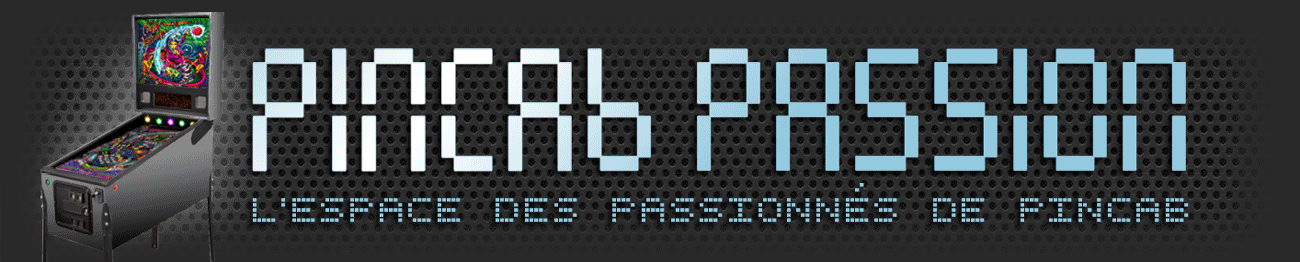| | | [TUTO] DOFlinx |  |
|
+73rburel flanders moustic57 zack06007 nicofab18 flajolbass BABAS60 daniel6984 Benoit33 M4dd4M leguluc Moussounet Dantes917 Kada MAXxXAM Mick_03 GéraldB xavuis superdimi tiburtz vnguyenquangdo DamsBALL barto107 mikuslegrand mcdmofr Edo75 Gate Sebcemoi mameinabox ozywan coincoin80 xphilou29 tetrafred Chang-mick redmask1974 zedrummer gaetan92 glx sebinouse shynisaou dazer18 captflame2121 JEJE38 doraj90 stephane26101977 crapulax dom69 manples CAPTAINCAV davsouto Allan47 Stef26 arngrim xav71 raph1974 TheHighFlying Nnanard8 ste1073 Aetios kakou sebx Citron68 loftman44 khomodo PHILI50 grozby88 Davidlinch vulbas kwak ced Shadow_SHD peskopat razorbaxx 77 participants | |
| Auteur | Message |
|---|
MAXxXAM

Messages : 499
Département : 27
![[TUTO] DOFlinx - Page 19 Empty](https://2img.net/i/empty.gif) |  Sujet: Re: [TUTO] DOFlinx Sujet: Re: [TUTO] DOFlinx ![[TUTO] DOFlinx - Page 19 Empty](https://2img.net/i/fa/empty.gif) Lun 26 Avr 2021 - 20:32 Lun 26 Avr 2021 - 20:32 | |
| salut [Vous devez être inscrit et connecté pour voir ce lien]les BG animés fonctionnent, pour le pup pack vidéo j'ai pas essayé sur pfx3, mais comme le SSF fonctionne et que c'est un "pup pack de son", je pense que ça doit marcher aussi | |
|   | | sebinouse

Messages : 740
Département : IDF
![[TUTO] DOFlinx - Page 19 Empty](https://2img.net/i/empty.gif) |  Sujet: Re: [TUTO] DOFlinx Sujet: Re: [TUTO] DOFlinx ![[TUTO] DOFlinx - Page 19 Empty](https://2img.net/i/fa/empty.gif) Lun 26 Avr 2021 - 21:12 Lun 26 Avr 2021 - 21:12 | |
| Merci [Vous devez être inscrit et connecté pour voir ce lien] ce sont les BG animés qui m’intéressent... Je vais voir pour me mettre a jour alors ![[TUTO] DOFlinx - Page 19 3253257302](/users/1414/11/35/46/smiles/3253257302.gif) | |
|   | | daniel6984
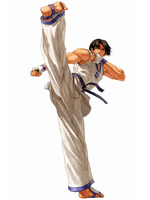
Messages : 464
Département : 69300
![[TUTO] DOFlinx - Page 19 Empty](https://2img.net/i/empty.gif) |  Sujet: Re: [TUTO] DOFlinx Sujet: Re: [TUTO] DOFlinx ![[TUTO] DOFlinx - Page 19 Empty](https://2img.net/i/fa/empty.gif) Lun 26 Avr 2021 - 21:41 Lun 26 Avr 2021 - 21:41 | |
| Moi je suis bien à jours mais sans succès | |
|   | | Moussounet
Modérateur

Messages : 1173
Département : 28
![[TUTO] DOFlinx - Page 19 Empty](https://2img.net/i/empty.gif) |  Sujet: Re: [TUTO] DOFlinx Sujet: Re: [TUTO] DOFlinx ![[TUTO] DOFlinx - Page 19 Empty](https://2img.net/i/fa/empty.gif) Lun 26 Avr 2021 - 23:16 Lun 26 Avr 2021 - 23:16 | |
| Pour les BG animés, j'avais trouvé une version doflinx avec fichier ini "sans toys, bacckglass seulement". Mais je sais pas quelle version c'est... j'essaierai de regarder ça demain! | |
|   | | nicofab18
Modérateur

Messages : 5329
Département : 18
![[TUTO] DOFlinx - Page 19 Empty](https://2img.net/i/empty.gif) |  Sujet: Re: [TUTO] DOFlinx Sujet: Re: [TUTO] DOFlinx ![[TUTO] DOFlinx - Page 19 Empty](https://2img.net/i/fa/empty.gif) Dim 16 Mai 2021 - 12:24 Dim 16 Mai 2021 - 12:24 | |
| bonjour à tous,
toujours a essayer de faire fonctionner doflinx avec fx3 et fx2 et fp (dernière MAJ dof) je m’aperçois qu'il n'y a plus le dossier dof fx2, j'ai juste le dossier dof fx3, est ce normal ?
si quelqu'un veut bien me le passer, merci d'avance
c'est quand même confus le doflinx ou c'est moi qui suis a la ramasse !!! | |
|   | | sebinouse

Messages : 740
Département : IDF
![[TUTO] DOFlinx - Page 19 Empty](https://2img.net/i/empty.gif) |  Sujet: Re: [TUTO] DOFlinx Sujet: Re: [TUTO] DOFlinx ![[TUTO] DOFlinx - Page 19 Empty](https://2img.net/i/fa/empty.gif) Dim 16 Mai 2021 - 13:42 Dim 16 Mai 2021 - 13:42 | |
| Pour moi c’est normal depuis le support de PFX3 par DOFLINK 6.0. Je ne suis pas sûr de mon coup mais a priori les tables PFX2 ont été reprises dans PFX3 et pour éviter de tout stocker en double il faut pointer le dossier de PFX3 pour PFX2 … après je n’ai pas PFX2 pour vérifier - DDH69 a écrit:
- Add PATH_FX3_B2S= to your DOFLinx.INI – While this can be a separate folder to PATH_FX2_B2S=, I have mine pointing to the same spot as the B2S files are mostly common. This saves on duplicate copies of the files.
Source : [Vous devez être inscrit et connecté pour voir ce lien] | |
|   | | Moussounet
Modérateur

Messages : 1173
Département : 28
![[TUTO] DOFlinx - Page 19 Empty](https://2img.net/i/empty.gif) |  Sujet: Re: [TUTO] DOFlinx Sujet: Re: [TUTO] DOFlinx ![[TUTO] DOFlinx - Page 19 Empty](https://2img.net/i/fa/empty.gif) Dim 16 Mai 2021 - 16:26 Dim 16 Mai 2021 - 16:26 | |
| [Vous devez être inscrit et connecté pour voir ce lien]: dans FX3, il manquen au moins les tables South Park, qui étaient présentes dans FX2, mais les droits n'ont pas été renouvelés. Perso FX2, j'ai laissé tomber car impossible d'avoir les scores sur mon Pin2dmd (alors que fx3 oui [Vous devez être inscrit et connecté pour voir cette image] !) [Vous devez être inscrit et connecté pour voir ce lien]: c'est quoi qui coince: tu as rien du tout avec DOFLinx ou bien? j'ai aussi beaucoup galéré, mais réussi au bout du compte! Je te mets mon DOFLinx.ini, car pour moi c'est là que ça bloquait: - Code:
-
###### DOFLINX - MAIN CONFIG INI FILE ######
###### UPDATED BY TERRYRED ######
# IMPORTANT! Please go through and edit EVERY section for your particular setup! If you don't you may get errors!
# This is a config file for DOFLinx with most of the available settings as a sample.
# DOFLinx works with LEDWiz, PacLed64, Pinscape, Ultimate I/O Sainsmart (FTDI devices), PinControl, and Teensy (or similar).
# Lines that start with a hash (#) or are blank are not processed.
# Device outputs are entered in the format of device (D) and output number (#) in the format D##, so controller device 1 and output 3 is "103" without the quotes, controller board 2 output 23 is "223" without quotes.
# The keyboard hex code for the "Key to Output / Colour",etc type functions can be found here:
#https://msdn.microsoft.com/en-us/library/windows/desktop/dd375731(v=vs.85).aspx
#
###### DEBUG MODE ######
# 0 = OFF (normal operation), 1 = ON. When ON a window will appear and a log file will be created in the EXE directory.
DEBUG=0
########## DIRECTORY PATHS ##########
# IMPORTANT!!! Keep this as the first pararameter (other than DEBUG if you need it) to process in your INI file. The order past ths point is not relevant!
# Point to your directoutputconfig.ini file. Your file may have a number, ie directoutputconfig20.ini
# You can point to any of your directoutputconfig.ini files, but only one.
DIRECTOUTPUTCONFIG=C:\DirectOutput\Config\directoutputconfig51.ini
# This is the folder where B2SServer.exe can be found on your system
PATH_B2S_SERVER=C:\Visual Pinball\Tables\
# This is the path to where your B2SServer GlobalConfig is located. Needed for addressable led effects.
DIRECTOUTPUTGLOBAL=C:\DirectOutput\Config\GlobalConfig_B2SServer.xml
# The location of the .FX3 game specific files included with the DOFLinx release package
# Ensure your path has a \ on the end of it
PATH_FX3=C:\DirectOutput\FX3\
# The path to where you keep all of the .directb2s files that you've downloaded for use with FX3
# Ensure your path has a \ on the end of it
PATH_FX3_B2S=C:\DirectOutput\FX3_B2S\
######### RGB UNDERCAB LIGHTING #########
# RGB Undercabinet Colour Change. RAINBOW = cycle through the colours. RANDOM = use random colour order
#RGB_STYLE=RANDOM
# What changes the RGB undercabinet colour. TIME = set time period. FLIPPER = flipper press after the RGB_TRIGGER minimum time (to stop rapid colour changes)
#RGB_TRIGGER=TIME
# The minimum time for change between flipper flips, 1000mS or 1 second
#RGB_MIN_TIME=8000
# The Device and "RED" port for RGB undercabinet lighting
#RGB_OUTPUT=129
######## FUTURE PINBALL LINK ########
# Turn on the attempt to make a full connection to Future Pinball when it is detected as running
FP_ATTEMPT_LINK=1
# When Future Pinball is detected and a Link is being established, this is the maximum amount of time the FP LINK will be attempted. After this time has passed, DOFLinx will activate it's Default mode.
FP_LINK_WAIT_TIME=950000000
######## DEVICES and PORTS for FUTURE PINBALL and FX3 ########
# LINK_XX=D##,Default Time,Max Time,Intensity Level
# Intensity Level should normally be left at 255 (max). Only PWM outputs used with something like a Shaker Motor can be less than 255.
# Device and Ports for the 10 solenoid setup for Flippers, Slingshots, Middle 3 solenoids, Back 3 Solenoids.
LINK_LF=125,50,10000,255
LINK_RF=126,50,10000,255
LINK_LS=123,50,1000,255
LINK_RS=124,50,1000,255
LINK_ML=120,50,1000,255
LINK_MC=121,50,1000,255
LINK_MR=122,50,1000,255
LINK_BL=117,50,1000,255
LINK_BC=118,50,1000,255
LINK_BR=119,50,1000,255
# Device and Ports for the shaker, gear motor, knocker, beacon and strobe
LINK_SH=131,1000,5000,255
LINK_GR=132,750,10000,255
#LINK_KN=114,120,500,255
#LINK_BK=115,FLASH,200,255
#LINK_SR=116,ON,0,255
# Device and Ports for the lights inside the various buttons including Start, Extra Ball, Coin, Exit, Launch Ball and Fire
LINK_ST=127
#LINK_EB=118
#LINK_CN=119
#LINK_EX=120
LINK_LB=128
LINK_FR=129
# Device and "RED" ports for the 5 RGB flashers.
#LINK_FLOL=201
#LINK_FLIL=204
#LINK_FLCN=207
#LINK_FLIR=210
#LINK_FLOR=213
######## DOFLINX DEFAULT and FALLBACK FUNCTIONS ########
# These are the default and "fallback" type of functions that are used when DOFLinx is made active, but no link to Future Pinball or FX3 is established.
# Turn on Button lights when DOFLinx is activated (such as EXIT button)
BUTTONS_ON=127
# Set the key code for the keys being used as Left and Right flippers
# Used for the default fall back if a full link cannot be established with FX3 or Future Pinball
# Left Shift = A0, Right Shift = A1
L_FLIPPER_KEY=A0
R_FLIPPER_KEY=A1
# The device and port for the left and right flippers.
L_FLIPPER_OUTPUT=101
R_FLIPPER_OUTPUT=102
# Just in case things go wrong (ie no keyup signal is detected, flipper held down for a long time), what is the maximum time a flipper solenoid / contactor can be in in milliseconds
MAX_FLIPPER_ON=5000
######## KEY TO OUTPUT / COLOUR, etc examples ########
# Make the "4" key (key code 34) to pulse controller/output 119
#KEY_TO_OUTPUT=34,119
# Set the left and right control keys to turn on a specific colour (red) for RGB.
# Example, when nudge keys are used it all goes red.
#KEY_TO_COLOUR=A2,109,Red,A3,109,Red
######## MISC SETTINGS ########
# The list of processes that can activate DOFLinx, such as Pinball FX3, Future Pinball, etc.
PROCESSES=Pinball FX3,Pinball FX2,Future Pinball,mamelayplus
# An over-ride to the default setting if this is just being used with Pinball FX3, not FX2, FP or other systems that may require the default delay
#PROCESS_TO_ACTIVE_TIME=1
# AUTO_MX (enabled=1) Allows for FX3 and Future Pinball tables that have DOFLinx support (for 5 RGB Flashers, Beacon, and Strobe) to automatically create basic Addressable Led effects.
AUTO_MX=1
# Set to 1 to output the game name to the log regardless of the DEBUG flag setting. Set to 0 to simply follow the DEBUG flag.
# Quite useful when you trying to get the FX3 window game name for setting game specific colours, matching B2S names, etc
OUTPUT_GAME_NAME=0
######## DOFLINX SETTINGS SCREEN ########
# Configure the DOFLinx generated settings screen to activate when 4 keys are pressed, left shift, right shift, left ctl and right ctl (both flippers and magna saves)
# Set the Left flipper for UP, right flipper for DOWN, Start button for CHANGE and Extra Ball for EXIT
SETTING_ACTIVATE=A0,A1,A2,A3
SETTING_UP=A0
SETTING_DOWN=A1
SETTING_CHANGE=31
SETTING_EXIT=32
SETTING_MESSAGE=L Flipper = Up, R Flipper = Down, Start = Change, EB = Exit
SETTING=UnderCab,115,Under cabinet lighting disabled,Off,Y,114,150
SETTING=Addressable,119,Addressable LEDs Enabled,On,Y,118,50
SETTING=NIGHT,,Night Mode,Off,Y
######## GAME COLOURS ########
# Game specific colours in the format of a CSV of Game Name,Colour#1,Colour#2 - colours as they appear in your directoutputconfig
# Thanks to Vizzini here is a great starting list for Pinball FX2
# Extended for FX3 games by DDH69
GAME_COLOUR=AlienIsolationPinball,Medium_Blue,Lime,Dodger_Blue,Lime_Green
GAME_COLOUR=AlienvsPredatorPinball,Medium_Blue,Lime_Green,Dodger_Blue,Yellow_Green
GAME_COLOUR=AliensPinball,Medium_Blue,Dark_Golden_Rod,Dodger_Blue
GAME_COLOUR=AmericanDadPinball,Medium_Blue,Lime_Green,Dodger_Blue,Yellow_Green
GAME_COLOUR=ArcherPinball,Medium_Blue,Yellow,Dodger_Blue,Blue_Violet
GAME_COLOUR=Biolab,Dark_Red,Lime,Blue,Cyan,Blue_Violet,Yellow
GAME_COLOUR=Blade,Blue,Blue_Violet,Salmon
GAME_COLOUR=BobaFett,Lime,Golden_Rod,Blue_Violet
GAME_COLOUR=BobsBurgersPinball,Medium_Blue,Lime_Green,Dark_Red,Dodger_Blue,Yellow_Green
GAME_COLOUR=CaptainAmerica,Blue,Dark_Red,Dodger_Blue,Gold
GAME_COLOUR=CastleStorm,Blue,Gold,Lime,Dodger_Blue,Orange,Lime_Green
GAME_COLOUR=CivilWar,Blue,Dark_Red,Dodger_Blue,Light_Salmon
GAME_COLOUR=Deadpool,Dark_Red,Blue,Medium_slate_blue,Dodger_Blue
GAME_COLOUR=DoomPinball,Yellow,Silver,Gray,Dark_Orange,Dim_Gray,Orange_Red,Peru,Crimson
GAME_COLOUR=DoctorStrange,Dark_Red,Blue,Gold,Lime_Green,Dark_Violet,Orange,Dodger_Blue,Lime,Medium_Slate_Blue
GAME_COLOUR=EarthDefense,Dark_Red,Blue,Gold,Dark_Violet,Orange,Dodger_Blue,Lime
GAME_COLOUR=ElDorado,Orange,Lime_Green,Yellow,Coral,Lime,Yellow_Green,Cyan
GAME_COLOUR=EpicQuest,Lime_Green,Dodger_Blue,Yellow_Green,Cyan
GAME_COLOUR=Excalibur,Dark_Red,Blue,Lime,Dodger_Blue,Cyan
GAME_COLOUR=FalloutPinball,Crimson,White,Red,Brown,Light_Steel_Blue,Slate_Blue
GAME_COLOUR=FamilyGuyPinball,Dodger_Blue,Lime_Green,Salmon,Dark_Violet,Yellow_Green
GAME_COLOUR=FantasticFour,Blue,Yellow,Dodger_Blue,Orange_Red
GAME_COLOUR=FearItself,Dark_Red,Blue,Yellow,Lime,Dark_Violet,Orange
GAME_COLOUR=GhostRider,Dodger_Blue,White,Yellow,Light_Salmon,Orange_Red
GAME_COLOUR=GuardiansoftheGalaxy,Dodger_Blue,Orange,Medium_Purple
GAME_COLOUR=IRONMAN,Blue,Dark_Red,Dodger_Blue,Gold
GAME_COLOUR=Mars,Blue,Yellow,Deep_sky_blue,Gold
GAME_COLOUR=MarvelsAntMan,Medium_Blue,Dark_Red,Dodger_Blue
GAME_COLOUR=MarvelsAvengersAgeofUltron,Dark_Red,Dodger_Blue,Lime_Green,Light_Salmon,Cyan
GAME_COLOUR=MarvelsTheAvengers,Blue,Dark_Red,Dodger_Blue,Gold
GAME_COLOUR=MarvelsWomenofPowerAForce,Red,Lime,Gold,Slate_Blue,Tomato,Silver,Dark_Orchid,Spring_Green
GAME_COLOUR=MarvelsWomenofPowerChampions,Dodger_Blue,Yellow,Red,Gray,Golden_Rod,Crimson,Orange
GAME_COLOUR=MoonKnight,Dodger_Blue,Blue,Cyan,Royal_Blue
GAME_COLOUR=MsSplosionMan,Dodger_Blue,Pink,Medium_Blue,Purple,Royal_Blue
GAME_COLOUR=Paranormal,Lime_Green,Dodger_Blue,Yellow_Green
GAME_COLOUR=Pasha,Dark_Violet,Golden_Rod,Dodger_Blue
GAME_COLOUR=PlantsVSZombies,Lime_Green,Yellow_Green,Dodger_Blue
GAME_COLOUR=Portal,Dodger_Blue,Yellow_Green,Medium_Blue,Yellow
GAME_COLOUR=Rome,Dark_Red,Gold,Dodger_Blue,Light_Salmon,Yellow_Green,Orange
GAME_COLOUR=SecretsoftheDeep,Blue,Yellow,Dodger_Blue
GAME_COLOUR=Shaman,Dark_Red,Blue,Gold,Dark_Violet,Orange,Dodger_Blue,Lime
GAME_COLOUR=SorcerersLair,Blue,Blue_Violet,Dodger_Blue,Slate_Blue
GAME_COLOUR=SouthParkButtersVeryOwnPinballGame,Dark_Red,Blue,Gold,Dark_Violet,Orange,Dodger_Blue,Lime_Green
GAME_COLOUR=SouthParkSuperSweetPinball,Dark_Red,Lime,Blue,Gold,Dark_Violet,Orange,Dodger_Blue,Lime_Green,Yellow_Green
GAME_COLOUR=SpiderMan,Dark_Red,Lime,Blue,Gold,Dark_Violet,Orange
GAME_COLOUR=STARWARSDARTHVADER,Light_sky_blue,Dark_Red,Cyan
GAME_COLOUR=StarWarsEpisodeVTheEmpireStrikesBack,Medium_Blue,Yellow,Dark_Red,Dodger_Blue
GAME_COLOUR=StarWarsEpisodeVIReturnoftheJedi,Slate_Blue,Golden_Rod,Medium_Blue,Lime_Green,Dodger_Blue,Yellow
GAME_COLOUR=StarWarsPinballDroids,Medium_Blue,Yellow,Orange,Navy,Gold,Orange_Red
GAME_COLOUR=StarWarsPinballEpisodeIVANewHope,Cyan,Golden_Rod,Dodger_Blue,Yellow
GAME_COLOUR=StarWarsPinballHanSolo,Dodger_Blue,Royal_Blue,Antique_White
GAME_COLOUR=StarWarsPinballMastersoftheForce,Medium_Blue,Salmon,Dodger_Blue,Purple,Cyan,Dark_Red
GAME_COLOUR=StarWarsPinballMightoftheFirstOrder,Light_sky_blue,Dodger_Blue,Dark_Red,Cyan
GAME_COLOUR=StarWarsPinballStarWarsRebels,Medium_Blue,Yellow,Royal_Blue,Orange_Red,Purple,Lime_Green
GAME_COLOUR=StarWarsPinballTheForceAwakens,Dark_Red,Medium_Blue,Blue_Violet
GAME_COLOUR=StarWarsPinballRogueOne,Gray,Silver,Light_Sky_Blue,Teal,Beige,Bisque,Aqua_Marine,Slate_Gray,Dark_Orange
GAME_COLOUR=StarWarsStarfighterAssault,Medium_Blue,Dodger_Blue,Dark_Red
GAME_COLOUR=StarWarsTheCloneWars,Dark_Red,Pink,Medium_Blue,Medium_Turquoise,Lime,Lime_Green
GAME_COLOUR=SuperLeagueASRoma,Lime_Green,Orange,Lime,Yellow,Red
GAME_COLOUR=SuperLeagueZenStudiosFC,Lime_Green,Orange,Lime,Yellow,Red
GAME_COLOUR=SuperLeagueArsenalFC,Lime_Green,Orange,Lime,Yellow,Red
GAME_COLOUR=SuperLeagueLiverpoolFC,Lime_Green,Orange,Lime,Yellow,Red
GAME_COLOUR=SuperLeagueJuventus,Lime_Green,Orange,Lime,Yellow,Red
GAME_COLOUR=SuperLeagueACMilan,Lime_Green,Orange,Lime,Yellow,Red
GAME_COLOUR=SuperLeagueRealMadridCF,Lime_Green,Medium_Blue,Lime,Yellow,Red
GAME_COLOUR=SuperLeagueFCBarcelona,Slate_Blue,Lime_Green,Yellow,Blue_Violet,Lime,Red
GAME_COLOUR=Tesla,Lime_Green,Yellow_Green,Dodger_Blue,Golden_Rod
GAME_COLOUR=TheElderScrollsVSkyrimPinball,Light_Slate_Gray,Gold,Golden_Rod,Dark_Sea_Green,Peru,Tan
GAME_COLOUR=TheInfinity Gauntlet,Dark_Red,Blue,Gold,Dark_Violet,Orange,Dodger_Blue,Lime
GAME_COLOUR=TheWalkingDead,Lime_Green,Royal_Blue,Yellow_Green
GAME_COLOUR=Thor,Dark_Red,Blue,Gold,Dark_Violet,Orange,Dodger_Blue,Lime
GAME_COLOUR=V12,Dark_Red,Blue,Gold,Dark_Violet,Orange,Dodger_Blue
GAME_COLOUR=Venom,Dark_Red,Blue,Dark_Violet,Dodger_Blue
GAME_COLOUR=WildWestRampage,Yellow_Green,Dodger_Blue,Royal_Blue
GAME_COLOUR=Wolverine,Dark_Red,Medium_Blue,Yellow,Dark_Violet
GAME_COLOUR=WorldWarHulk,Lime_Green,Yellow_Green,Dodger_Blue,Lime,Yellow
GAME_COLOUR=XMen,Blue,Blue_Violet,Gold,Dodger_Blue,Slate_Blue,Orange
GAME_COLOUR=ET,Yellow,Amber,Sky_blue,Sienna,Aqua_marine,Slate_gray,Dark_olive_green
GAME_COLOUR=BacktotheFuture,Light_steel_blue,White,Crimson,Gray,Teal,Yellow,Dodger_blue
GAME_COLOUR=Jaws,Dark_turquoise,Gray,White,Salmon,Light_coral,Tan,Papaya_whip,Peru
GAME_COLOUR=SonofZeus,Dark_orange,Silver,Dark_salmon,Amber,Sienna,Light_steel_blue,Firebrick
GAME_COLOUR=AdventureLand,Red,Cyan,Yellow,White,Medium_orchid,Aqua,Dark_turquoise,Medium_purple
GAME_COLOUR=JurassicPark,Lawn_green,Amber,Yellow,Light_slate_gray,Cadet_blue,Black,Rosy_brown,Light_steel_blue,Medium_sea_green,Silver
GAME_COLOUR=JurassicWorld,Light_steel_blue,Silver,Tan,Forest_green,Gray,Cadet_blue,Yellow_green,Teal,Bisque
GAME_COLOUR=JurassicMayhem,Sandy_brown,Forest_green,Dark_green,Dark_olive_green,Dark_khaki,Peru,Tan,Navajo_white,Beige,Dark_golden_rod,Corn_silk
GAME_COLOUR=StarWarsLastJedi,Gold,Orange_Red,Aqua,Coral,Dark_Khaki,Light_Steel_Blue,Yellow_Green,Steel_Blue
GAME_COLOUR=StarWarsAhchToIsland,Peru,Tan,Light_Slate_Gray,Light_Golden_Rod,Turquoise,Deep_Sky_Blue,Spring_Green,Steel_Blue
GAME_COLOUR=WMSFishTales,Forest_green,Medium_spring_green,Pale_green,Aqua,Blue,Golden_Rod,Dark_turquoise,Gold,Deep_sky_blue,Sandy_brown,Green
GAME_COLOUR=WMSGetaway,Red,Steel_blue,Dim_gray,Navy,Dark_red,Teal
GAME_COLOUR=WMSJunkyard,Amber,Lawn_green,Burly_wood,Orange,Peru,Dark_turquoise
GAME_COLOUR=WMSMedievalMadness,Yellow,Amber,Rosy_brown,Firebrick,Forest_green,Gray,Dark_salmon,Dark_orange
GAME_COLOUR=WMSAFM,White,Red,Lime,Amber,Sea_green,Forest_green,Turquoise,Corn_silk
GAME_COLOUR=WMSBlackRose,Khaki,Sky_blue,Orange_red,Gold,Aqua_marine,Tomato,Yellow_green
GAME_COLOUR=WMSPartyZone,Lime,Blue_violet,Orange,Purple,Aqua,Red,Medium_blue,Amber,Yellow,Sandy_brown,Deep_pink
GAME_COLOUR=StarWarsSolo,Burly_Wood,Medium_Sea_Green,Light_Salmon,Silver,Golden_Rod,Dark_Turquoise
GAME_COLOUR=StarWarsCalrissianChronicles,Yellow,Silver,Light_Blue,Gold,White,Amber,Dark_Salmon,Navajo_White
GAME_COLOUR=StarWarsBattleOfMimban,Coral,Gray,Dark_Orange,Salmon,Slate_Gray,Light_Steel_Blue,Peru,Tan
GAME_COLOUR=BallySafeCracker,Orange,Gold,Yellow,Orange_Red,Turquoise,Antique_White,Dim_Gray,Golden_Rod,Crimson
GAME_COLOUR=BallyTheatreOfMagic,Gold,Medium_Slate_Blue,Tomato,Light_Yellow,Plum,Orchid,Golden_Rod,Crimson,Silver
GAME_COLOUR=BallyTheChampionPub,Forest_Green,Gold,Orange_Red,Dark_Blue,Green,Red,Light_Green
GAME_COLOUR=WMSHurricane,Gray,Lawn_Green,Slate_Gray,Dark_Orange,Dark_Blue,Medium_Blue,Cyan,Orange_Red,Papaya_Whip
GAME_COLOUR=WMSRedAndTedRoadShow,Yellow,Orange,Orange_Red,Forest_Green,Yellow_Green,Blue,Navy,Magenta,White
GAME_COLOUR=WMSWhiteWater,Peru,Blue,Royal_Blue,Light_Steel_Blue,Sienna,Aqua,Turquoise,Yellow,Beige
GAME_COLOUR=WMSMonsterBash,Lime,Amber,Dark_Turquoise,Sky_Blue,Lawn_Green,Orchid,Deep_Pink,Thistle,Light_Sky_Blue
GAME_COLOUR=BallyCreatureBlackLagoon,Light_Pink,Green_Yellow,Medium_Sea_Green,Silver,Steel_Blue,Forest_Green,Golden_Rod,Light_Cyan,Orange_Red,Lawn_Green
GAME_COLOUR=WMSTalesoftheArabianNights,Red,Chart_Reuse,Dark_Turquoise,Gold,Silver,Orange,Medium_Violet_Red,Aqua
GAME_COLOUR=WMSCirqusVoltaire,Lime,Yellow,Blue,Red,Orange,Dark_Violet,Deep_Pink,Orchid,Lawn_Green,Gold
GAME_COLOUR=WMSNoGoodGofers,Forest_Green,Peru,Blue,Turquoise,Orange,White,Green_Yellow,Golden_Rod,Sienna
A adapter en fonction de tes Toys et des chemins des dossiers/fichiers, mais chez moi fonctionnent: 10 contacteurs, shaker, ledstrips backboard et sides + undercab. A vérifier aussi que tu fais bien TOUT tourner en non-admin (si tu es sous Win10)! Moi ça m'a bien débloqué pour DOFLinx et pinUp... | |
|   | | zack06007

Messages : 430
Département : 06
![[TUTO] DOFlinx - Page 19 Empty](https://2img.net/i/empty.gif) |  Sujet: Re: [TUTO] DOFlinx Sujet: Re: [TUTO] DOFlinx ![[TUTO] DOFlinx - Page 19 Empty](https://2img.net/i/fa/empty.gif) Mer 23 Juin 2021 - 16:12 Mer 23 Juin 2021 - 16:12 | |
| Désolé si le sujet revient souvent
J'ai du DoF sur Vpx ça marche (réglé par celui qui m'a vendu le pincab)
Maintenant que j'ai mis fx3 avec dmd je veux mettre le dof.
J'ai chargé la version 7.33 de doflinx. Mis le script dans pinup.
Et ensuite j'ai beau regardé le tuto j'ai du mal à.comprendre.
ou trouver le dossier b2s sous fx3?
PATH_B2S_SERVER= ????
PATH_FX3_B2S=C:\DirectOutput\FX3\ ???
Je me débrouille souvent seul mais la.je suis totalement perdu!
En résumé faut régler deux fichiers? Je crois que j'ai besoin d'aide. (Désolé si ça paraît facile pour ceux qui ont déjà planché dessus)....
Merci par avance
edit: j'ai réussi a faire marcher les électroaimant des deux LR Flipper, ca avance!!!
par contre les soleinoids je comprends pas pourquoi ca marche pas ils ont bien le bon chemin
Dernière édition par zack06007 le Mer 23 Juin 2021 - 23:38, édité 1 fois | |
|   | | Moussounet
Modérateur

Messages : 1173
Département : 28
![[TUTO] DOFlinx - Page 19 Empty](https://2img.net/i/empty.gif) |  Sujet: Re: [TUTO] DOFlinx Sujet: Re: [TUTO] DOFlinx ![[TUTO] DOFlinx - Page 19 Empty](https://2img.net/i/fa/empty.gif) Mer 23 Juin 2021 - 21:41 Mer 23 Juin 2021 - 21:41 | |
| Pour le B2S_Server, c'est le dossier Table de VPX qu'il faut donner, il est dedans!
Pour les fichiers FX3, ça doit être bon.
Par contre, je te renvoie à mon post plus haut, dans lequel je fournis mon fichier .ini pour Doflinx:
Regarde en particulier cette ligne:
DIRECTOUTPUTGLOBAL=C:\DirectOutput\Config\GlobalConfig_B2SServer.xml
Et vérifie que n comme chez moi, tu pointe bien vers le fichier "GlobalConfig_B2SServer.xml" de ton Dossier Direct Output, et pas seulement vers le dossier qui le contient! je pense que c'est un détail mal expliqué sur lequel j'ai buté longtemps avant d'entendre tous mes toys s'activer!
Essaie, et dis nous! | |
|   | | zack06007

Messages : 430
Département : 06
![[TUTO] DOFlinx - Page 19 Empty](https://2img.net/i/empty.gif) |  Sujet: Re: [TUTO] DOFlinx Sujet: Re: [TUTO] DOFlinx ![[TUTO] DOFlinx - Page 19 Empty](https://2img.net/i/fa/empty.gif) Mer 23 Juin 2021 - 23:15 Mer 23 Juin 2021 - 23:15 | |
| pour le b2s ok - ca me faisait bizarre d'aller dans du vpx alors que je suis sur fx3 mais ca c'est fait! check! pour le directoutputglobal j'ai meme pas la ligne, je l'ai rajouté au regard de ton .ini mais rien de plus voilà ce que j'ai: [Vous devez être inscrit et connecté pour voir cette image] - Code:
-
####
# The config file for DOFLinx with most common settings as a sample
#
# Note - this works with LEDWiz, PacLed64, Pinscape, Ultimate I/O and Sainsmart (FTDI devices)
# Edit this file as you see fit, lines that start with a hash (#) or are blank are not processed. This blurb and comments can be cut out if you want.
#
# Output devices outputs are entered in the format of
# device (D) and output number (#) in the format D##, so controller device 1 and output 3 is "103" without the quotes, controller board 2 output 23 is "223" without quotes
#
# The keyboard hex code for the key that is used for each flipper from https://msdn.microsoft.com/en-us/library/windows/desktop/dd375731(v=vs.85).aspx
#
####
# Point to your directoutputconfig.ini file. Your file may have a number, ie directoutputconfig20.ini
# You can point to any of your directoutputconfig.ini files, but only one
# Keep this as the first pararameter to process in your INI file. The order past ths point is not relevant
DEBUG=0
DIRECTOUTPUTCONFIG=C:\DirectOutput\config\directoutputconfig51.ini
# The location of the .FX3 game specific files included with the DOFLinx release package
# Ensure your path has a \ on the end of it
PATH_FX3=C:\DirectOutput\FX3\
# The path to where you keep all of the .directb2s files that you've downloaded for use with FX3
# Ensure your path has a \ on the end of it
PATH_FX3_B2S=C:\DirectOutput\FX3_B2S\
# This is the folder where B2SServer.exe can be found on your system
PATH_B2S_SERVER=C:\Visual Pinball\Tables
# This is the path to where your B2SServer GlobalConfig is located. Needed for addressable led effects.
DIRECTOUTPUTGLOBAL=C:\DirectOutput\Config\GlobalConfig_B2SServer.xml
# The list of processes that can activate DOFLinx, in this case, Pinball FX2, Pinball FX3 and Future Pinball
PROCESSES=Pinball FX2,Pinball FX3,Future Pinball
# An over-ride to the default setting given this is just being used with Pinball FX3, not FX2, FP or other systems that may require the default delay
PROCESS_TO_ACTIVE_TIME=1
# Set the key code for the keys being used as Left and Right flippers
# Used for the default fll back if a full link cannot be established
# Left Shift = A0, Right Shift = A1
L_FLIPPER_KEY=A0
R_FLIPPER_KEY=A1
# Just in case things go wrong (ie no keyup signal is detected, flipper held down for a long time), what is the maximum time a flipper solenoid / contactor can be in in milliseconds
MAX_FLIPPER_ON=5000
# Use random colour order for the RGB undercabinet lighting
#RGB_STYLE=RANDOM
# Use the flipper key press to to cause undercabinet lighting to change
#RGB_TRIGGER=FLIPPER
# The minimum time for change between flipper flips, 1000mS or 1 second
#RGB_MIN_TIME=1000
# The red device / port for undercabinet lighting, device #1, port 29
#RGB_OUTPUT=129
# Turn on the attempt to make a full connection to Future Pinball when it is detected as running
#FP_ATTEMPT_LINK=1
# The device / port for the left and right flippers, set to output device 1, left flipper solenoid on port 1 and right flipper solenoid on port 2
L_FLIPPER_OUTPUT=101
R_FLIPPER_OUTPUT=102
LINK_LF=101,50,10000,255
LINK_RF=102,50,10000,255
# The other 8 solenoid of a 10 solenoid setup using ports 4 to 11 inclusive
LINK_LS=105,50,500,255
LINK_RS=106,50,500,255
LINK_ML=107,50,500,255
LINK_MC=108,50,500,255
LINK_MR=109,50,500,255
LINK_BL=110,50,500,255
# Ports for the shaker, gear motor, knocker, beacon and strobe using ports 12 - 16 inclusive
LINK_SH=112,1000,5000,255
#LINK_GR=113,750,10000,255
LINK_KN=111,120,500,255
LINK_BK=113,FLASH,200,255
#LINK_SR=116,ON,0,255
# Ports for the lights inside the various buttons being Start, Extra Ball, Coin, Exit, Launch Ball and Fire for ports 17 to 22 inclusive
#LINK_ST=117
#LINK_EB=118
#LINK_CN=119
#LINK_EX=120
#LINK_LB=121
#LINK_FR=122
# The device and red ports for five flashers, these have been set in the example below as on the second output device, ie LEDWiz #2
#LINK_FLOL=201
#LINK_FLIL=204
#LINK_FLCN=207
#LINK_FLIR=210
#LINK_FLOR=213
#####
# Legacy FX2 colours - All other colours now in individual FX3 files
#####
GAME_COLOUR=MsSplosionMan,Dodger_Blue,Pink,Medium_Blue,Purple,Royal_Blue
GAME_COLOUR=PlantsVSZombies,Lime_Green,Yellow_Green,Dodger_Blue
GAME_COLOUR=SouthParkButtersVeryOwnPinballGame,Dark_Red,Blue,Gold,Dark_Violet,Orange,Dodger_Blue,Lime_Green
GAME_COLOUR=SouthParkSuperSweetPinball,Dark_Red,Lime,Blue,Gold,Dark_Violet,Orange,Dodger_Blue,Lime_Green,Yellow_Green
GAME_COLOUR=SuperLeagueASRoma,Lime_Green,Orange,Lime,Yellow,Red
GAME_COLOUR=SuperLeagueZenStudiosFC,Lime_Green,Orange,Lime,Yellow,Red
GAME_COLOUR=SuperLeagueArsenalFC,Lime_Green,Orange,Lime,Yellow,Red
GAME_COLOUR=SuperLeagueLiverpoolFC,Lime_Green,Orange,Lime,Yellow,Red
GAME_COLOUR=SuperLeagueJuventus,Lime_Green,Orange,Lime,Yellow,Red
GAME_COLOUR=SuperLeagueACMilan,Lime_Green,Orange,Lime,Yellow,Red
GAME_COLOUR=SuperLeagueRealMadridCF,Lime_Green,Medium_Blue,Lime,Yellow,Red
GAME_COLOUR=SuperLeagueFCBarcelona,Slate_Blue,Lime_Green,Yellow,Blue_Violet,Lime,Red
ps: et parfois plus de dmd quand je lance le doflinx (enfin on verra apres pour faire cohabiter tout le monde lol) ------------------------------------------------ edit: vu qu'on a les memes chemins je teste ta config - je copie ton texte dans mon .ini (avec mes sorties) # Device and Ports for the 10 solenoid setup for Flippers, Slingshots, Middle 3 solenoids, Back 3 Solenoids. LINK_LF=101,50,10000,255 LINK_RF=102,50,10000,255 LINK_LS=103,50,1000,255 LINK_RS=104,50,1000,255 LINK_ML=106,50,1000,255 LINK_MC=105,50,1000,255 LINK_MR=107,50,1000,255 LINK_BL=109,50,1000,255 LINK_BC=108,50,1000,255 LINK_BR=110,50,1000,255 # Device and Ports for the shaker, gear motor, knocker, beacon and strobe LINK_SH=112,1000,5000,255 #LINK_GR=132,750,10000,255 LINK_KN=111,120,500,255 LINK_BK=113,FLASH,200,255 #LINK_SR=116,ON,0,255 Malheurement pareil: pas de toys si ce n'est les batteurs L R - et accessoirement pas de backglass animé | |
|   | | moustic57
Messages : 37
Département : 57
![[TUTO] DOFlinx - Page 19 Empty](https://2img.net/i/empty.gif) |  Sujet: Re: [TUTO] DOFlinx Sujet: Re: [TUTO] DOFlinx ![[TUTO] DOFlinx - Page 19 Empty](https://2img.net/i/fa/empty.gif) Dim 27 Juin 2021 - 12:04 Dim 27 Juin 2021 - 12:04 | |
| Salut la commu, Bon je déterre un peu ce sujet. J'ai PBFX3 officiel avec toutes les tables. Dernière version de Doflinx. Pour les toys une teensy avec un fichier directoutputconfigini30 mais j'ai cru comprendre que les ledstrips et l'undercab ne marchaient pas avec DOFLINX et une teensy ? Pour le reste c'est configuré sur le port pinscape (configini51) et les toys fonctionnent mais n'importe comment ! Si je suis le guide mon pinscape controller est en device1 donc il suffit d'ajouter les numéros de port derrière le 1 c'est juste ? Idem les backglass animés ne fonctionnent pas (en mp4) pourtant j'ai bien linké le dossier créée pour l'occasion dans le dossier directoutput sur mon disque C (DOFLINX_FX3_B2S), j'ai raté quelque chose ? Merci de votre aide  | |
|   | | xavuis
Modérateur

Messages : 610
Département : 62
![[TUTO] DOFlinx - Page 19 Empty](https://2img.net/i/empty.gif) |  Sujet: Re: [TUTO] DOFlinx Sujet: Re: [TUTO] DOFlinx ![[TUTO] DOFlinx - Page 19 Empty](https://2img.net/i/fa/empty.gif) Lun 28 Juin 2021 - 11:32 Lun 28 Juin 2021 - 11:32 | |
| Hello
les ledstrips fonctionne bien avec une teensy. l'undercab aussi mais pour ma part pas avec la teensy
Le tout sous DOFLINX
Il suffit d une simple erreur dans le fichier config, du style un . En trop ou une faute de frappe
Controle plusieurs fois
Tu dois avoir une animation au lancement des leds avec le message DOFLINX qui apparaît | |
|   | | moustic57
Messages : 37
Département : 57
![[TUTO] DOFlinx - Page 19 Empty](https://2img.net/i/empty.gif) |  Sujet: Re: [TUTO] DOFlinx Sujet: Re: [TUTO] DOFlinx ![[TUTO] DOFlinx - Page 19 Empty](https://2img.net/i/fa/empty.gif) Lun 28 Juin 2021 - 11:58 Lun 28 Juin 2021 - 11:58 | |
| Bon j’ai refait le ini et cela fonctionne  mais uniquement par fx3 directement. Quand je passe par pinup popper les leds adressables ne fonctionnent pas. Je précise que j’ai ajouté une ligne au Launch script de fx3 dans popper pour mon dmd lcd comme indiqué sur le site de Nailbuster et j’ai l’impression que ça fout la merde. Une idée ? Merci | |
|   | | zack06007

Messages : 430
Département : 06
![[TUTO] DOFlinx - Page 19 Empty](https://2img.net/i/empty.gif) |  Sujet: Re: [TUTO] DOFlinx Sujet: Re: [TUTO] DOFlinx ![[TUTO] DOFlinx - Page 19 Empty](https://2img.net/i/fa/empty.gif) Lun 28 Juin 2021 - 16:02 Lun 28 Juin 2021 - 16:02 | |
| Colle tes scripts pour voir | |
|   | | moustic57
Messages : 37
Département : 57
![[TUTO] DOFlinx - Page 19 Empty](https://2img.net/i/empty.gif) |  Sujet: Re: [TUTO] DOFlinx Sujet: Re: [TUTO] DOFlinx ![[TUTO] DOFlinx - Page 19 Empty](https://2img.net/i/fa/empty.gif) Lun 28 Juin 2021 - 17:13 Lun 28 Juin 2021 - 17:13 | |
| Voila le launchscript
[ltr]rem remove the next two rem lines to setup PUpDMD for FX3
cd /d "c:\vPinball\VisualPinball\VPinMAME"
start /min "" "PUPDMDControl.exe" FX3 PINUP\[GAMENAME][/ltr]
[ltr]J'arrive a avoir le dmd sans cela, en renseignant les coordonnées de mon dmd dans fx3 mais sans pupdmd je ne peux avoir je crois les puppacks donc c'est embêtant. Et si je passe par le script traditionnel de base cela fonctionne avec mes ledstrips et l'undercab c'est incompréhensible qu'un simple script empêche le fonctionnement des leds adressables [/ltr] | |
|   | | zack06007

Messages : 430
Département : 06
![[TUTO] DOFlinx - Page 19 Empty](https://2img.net/i/empty.gif) |  Sujet: Re: [TUTO] DOFlinx Sujet: Re: [TUTO] DOFlinx ![[TUTO] DOFlinx - Page 19 Empty](https://2img.net/i/fa/empty.gif) Lun 28 Juin 2021 - 17:22 Lun 28 Juin 2021 - 17:22 | |
| Sinon essaie d'appeler dmdext
C'est aussi un exe mais c'est un autre système d'affichage
Moi j'ai ton contraire c'est le tien que j'arrive pas a lancer | |
|   | | Moussounet
Modérateur

Messages : 1173
Département : 28
![[TUTO] DOFlinx - Page 19 Empty](https://2img.net/i/empty.gif) |  Sujet: Re: [TUTO] DOFlinx Sujet: Re: [TUTO] DOFlinx ![[TUTO] DOFlinx - Page 19 Empty](https://2img.net/i/fa/empty.gif) Lun 28 Juin 2021 - 20:37 Lun 28 Juin 2021 - 20:37 | |
| Perso, PupdmdControl, j'ai jamais rien réussi à obtenir sur mon pin2dmd... chuis resté avec DMDExt + dll Freezy 1.9! | |
|   | | zack06007

Messages : 430
Département : 06
![[TUTO] DOFlinx - Page 19 Empty](https://2img.net/i/empty.gif) |  Sujet: Re: [TUTO] DOFlinx Sujet: Re: [TUTO] DOFlinx ![[TUTO] DOFlinx - Page 19 Empty](https://2img.net/i/fa/empty.gif) Lun 28 Juin 2021 - 22:00 Lun 28 Juin 2021 - 22:00 | |
| ca fait quoi de plus le dll freezy?  | |
|   | | Moussounet
Modérateur

Messages : 1173
Département : 28
![[TUTO] DOFlinx - Page 19 Empty](https://2img.net/i/empty.gif) |  Sujet: Re: [TUTO] DOFlinx Sujet: Re: [TUTO] DOFlinx ![[TUTO] DOFlinx - Page 19 Empty](https://2img.net/i/fa/empty.gif) Lun 28 Juin 2021 - 23:54 Lun 28 Juin 2021 - 23:54 | |
| Bah...c'est celle qu'on utilise avec DMDExt, quoi...la 1.9 c'est la dernière version il me semble! | |
|   | | zack06007

Messages : 430
Département : 06
![[TUTO] DOFlinx - Page 19 Empty](https://2img.net/i/empty.gif) |  Sujet: Re: [TUTO] DOFlinx Sujet: Re: [TUTO] DOFlinx ![[TUTO] DOFlinx - Page 19 Empty](https://2img.net/i/fa/empty.gif) Lun 28 Juin 2021 - 23:56 Lun 28 Juin 2021 - 23:56 | |
| 1.8 je crois
Mais je suis pas.totalement convaincu surtout que ça saute sur les essais de dof que j'arrive pas a faire marcher !!!!! Ahhhhh | |
|   | | peskopat
Admin

Messages : 11646
Département : 54
![[TUTO] DOFlinx - Page 19 Empty](https://2img.net/i/empty.gif) |  Sujet: Re: [TUTO] DOFlinx Sujet: Re: [TUTO] DOFlinx ![[TUTO] DOFlinx - Page 19 Empty](https://2img.net/i/fa/empty.gif) Mar 29 Juin 2021 - 10:18 Mar 29 Juin 2021 - 10:18 | |
| La dernière stable est la 1.8 , la 1.9 est une bêta mais fonctionne aussi . | |
|   | | Moussounet
Modérateur

Messages : 1173
Département : 28
![[TUTO] DOFlinx - Page 19 Empty](https://2img.net/i/empty.gif) |  Sujet: Re: [TUTO] DOFlinx Sujet: Re: [TUTO] DOFlinx ![[TUTO] DOFlinx - Page 19 Empty](https://2img.net/i/fa/empty.gif) Mer 30 Juin 2021 - 0:01 Mer 30 Juin 2021 - 0:01 | |
| [Vous devez être inscrit et connecté pour voir ce lien]: tu es sous win10? Si oui, tu lances bien tout en mode NON admin? J'ai galéré pas mal autour de ça. Maintenant sous win10, il faut tout lancer en mode normal, pas admin! Contrairement à beaucoup de tutos qui sont obsolètes de ce point de vue! | |
|   | | zack06007

Messages : 430
Département : 06
![[TUTO] DOFlinx - Page 19 Empty](https://2img.net/i/empty.gif) |  Sujet: Re: [TUTO] DOFlinx Sujet: Re: [TUTO] DOFlinx ![[TUTO] DOFlinx - Page 19 Empty](https://2img.net/i/fa/empty.gif) Mer 30 Juin 2021 - 8:33 Mer 30 Juin 2021 - 8:33 | |
| Ah oui j'ai tout bloqué en mode admin!!!! Il faut retirer le mode admin? Idem pour le dmd? vu que mes soucis dof/dmd se conjuguent. | |
|   | | Moussounet
Modérateur

Messages : 1173
Département : 28
![[TUTO] DOFlinx - Page 19 Empty](https://2img.net/i/empty.gif) |  Sujet: Re: [TUTO] DOFlinx Sujet: Re: [TUTO] DOFlinx ![[TUTO] DOFlinx - Page 19 Empty](https://2img.net/i/fa/empty.gif) Mer 30 Juin 2021 - 16:30 Mer 30 Juin 2021 - 16:30 | |
| Ah, ça vaut le coup d'essayer! Et attention aussi si tu as configuré en admin des lancements au démarrage via le planificateur de tâches: il faut aussi les modifier!
Teste, on sait jamais! | |
|   | | flajolbass
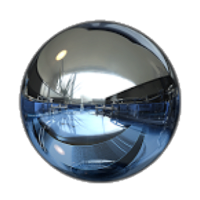
Messages : 150
Département : 83
![[TUTO] DOFlinx - Page 19 Empty](https://2img.net/i/empty.gif) |  Sujet: Re: [TUTO] DOFlinx Sujet: Re: [TUTO] DOFlinx ![[TUTO] DOFlinx - Page 19 Empty](https://2img.net/i/fa/empty.gif) Mer 30 Juin 2021 - 16:39 Mer 30 Juin 2021 - 16:39 | |
| Salut, perso tout est en mode "Normal" SAUF PinUpMenu.exe et DOFLinx.exe, Doflinx en mode normal ne fonctionne pas et crash avec Future Pinball et pinup ne répond pas niveau touche clavier. | |
|   | | | | [TUTO] DOFlinx |  |
|
Sujets similaires |  |
|
| | Permission de ce forum: | Vous ne pouvez pas répondre aux sujets dans ce forum
| |
| |
| |