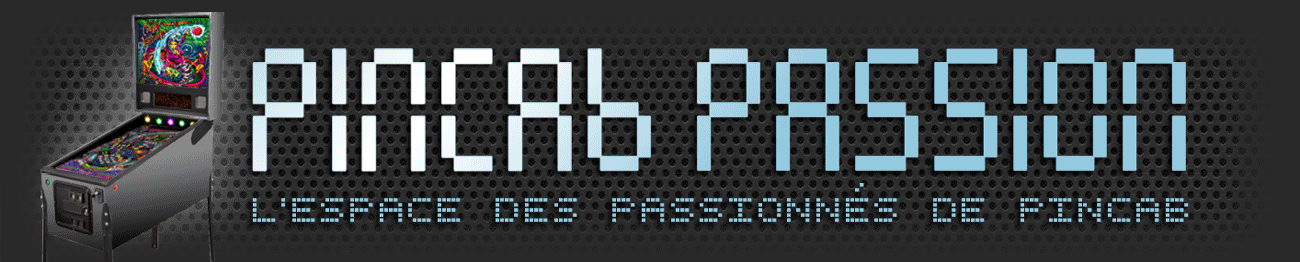| | | [RÉSOLU] Installation tables visual pinball |  |
|
+4Shadow_SHD peskopat leevuth marvic 8 participants | |
| Auteur | Message |
|---|
lololol

Messages : 4913
Département : KAPAX PLANETE
![[RÉSOLU] Installation tables visual pinball - Page 3 Empty](https://2img.net/i/empty.gif) |  Sujet: Re: [RÉSOLU] Installation tables visual pinball Sujet: Re: [RÉSOLU] Installation tables visual pinball ![[RÉSOLU] Installation tables visual pinball - Page 3 Empty](https://2img.net/i/fa/empty.gif) Mer 26 Oct 2016 - 7:05 Mer 26 Oct 2016 - 7:05 | |
| | |
|   | | marvic
Messages : 130
Département : isere
![[RÉSOLU] Installation tables visual pinball - Page 3 Empty](https://2img.net/i/empty.gif) |  Sujet: Re: [RÉSOLU] Installation tables visual pinball Sujet: Re: [RÉSOLU] Installation tables visual pinball ![[RÉSOLU] Installation tables visual pinball - Page 3 Empty](https://2img.net/i/fa/empty.gif) Mer 26 Oct 2016 - 9:32 Mer 26 Oct 2016 - 9:32 | |
| Si tu me demandes si ça va, et ben oui ça va je te remercie [Vous devez être inscrit et connecté pour voir cette image] si tu me demandes si le son marche et ben toujours pas pour la bonne et simple raison que je n'ai pas pu faire toute les manip. j'ai simplement essayé celle de shadow (touche fin + touche 8 et 9), réglage volume rom visible sur mon DMD mais pas toujours pas de son. J'essaye les autres astuces dès que possible (hier soir pas pu le faire, pas de connection à cause de l'orage). | |
|   | | leevuth

Messages : 3733
Département : Yvelines
![[RÉSOLU] Installation tables visual pinball - Page 3 Empty](https://2img.net/i/empty.gif) |  Sujet: Re: [RÉSOLU] Installation tables visual pinball Sujet: Re: [RÉSOLU] Installation tables visual pinball ![[RÉSOLU] Installation tables visual pinball - Page 3 Empty](https://2img.net/i/fa/empty.gif) Mer 26 Oct 2016 - 9:57 Mer 26 Oct 2016 - 9:57 | |
| Si tu n'as toujours pas de son. Le problème viendrait peut être du branchement ? | |
|   | | marvic
Messages : 130
Département : isere
![[RÉSOLU] Installation tables visual pinball - Page 3 Empty](https://2img.net/i/empty.gif) |  Sujet: Re: [RÉSOLU] Installation tables visual pinball Sujet: Re: [RÉSOLU] Installation tables visual pinball ![[RÉSOLU] Installation tables visual pinball - Page 3 Empty](https://2img.net/i/fa/empty.gif) Mer 26 Oct 2016 - 10:38 Mer 26 Oct 2016 - 10:38 | |
| pourtant j'ai le son qui fonctionne avec PBFX2 et sous Windows aussi. Moi je pense à un paramètre avec VP ou VPX qui n'est pas actionné, mais je cherche et je suis sur que c'est une ptite merdouille. Il faut que j'essaye aussi de tirer un cable direct de la tv, elle est branchée en HDMI, mais au niveau du PC y'a un adaptateur, le problème est peut être là également. Le souci c'est qu'il faut tout redémonter [Vous devez être inscrit et connecté pour voir cette image] | |
|   | | leevuth

Messages : 3733
Département : Yvelines
![[RÉSOLU] Installation tables visual pinball - Page 3 Empty](https://2img.net/i/empty.gif) |  Sujet: Re: [RÉSOLU] Installation tables visual pinball Sujet: Re: [RÉSOLU] Installation tables visual pinball ![[RÉSOLU] Installation tables visual pinball - Page 3 Empty](https://2img.net/i/fa/empty.gif) Mer 26 Oct 2016 - 11:34 Mer 26 Oct 2016 - 11:34 | |
| C'est quand même étrange  | |
|   | | lololol

Messages : 4913
Département : KAPAX PLANETE
![[RÉSOLU] Installation tables visual pinball - Page 3 Empty](https://2img.net/i/empty.gif) |  Sujet: Re: [RÉSOLU] Installation tables visual pinball Sujet: Re: [RÉSOLU] Installation tables visual pinball ![[RÉSOLU] Installation tables visual pinball - Page 3 Empty](https://2img.net/i/fa/empty.gif) Mer 26 Oct 2016 - 11:44 Mer 26 Oct 2016 - 11:44 | |
| Windows fonctionne.
Pfx fonctionne.
Youtube fonctionne.
Alors pas de problème de branchement.
Je suis sûr que cest paramètre vp audio. Sélectionne les sorties audio une par une et essaye en chargeant une table etc.
Tu as un haut parleur dmd avec son subwoofer. ? Brancher a ta carte mere avec la sortie verte? Fiche jack 3,5 mm.?
Je t'ai donné le screen imp system du paramètre audio sur vp | |
|   | | leevuth

Messages : 3733
Département : Yvelines
![[RÉSOLU] Installation tables visual pinball - Page 3 Empty](https://2img.net/i/empty.gif) |  Sujet: Re: [RÉSOLU] Installation tables visual pinball Sujet: Re: [RÉSOLU] Installation tables visual pinball ![[RÉSOLU] Installation tables visual pinball - Page 3 Empty](https://2img.net/i/fa/empty.gif) Mer 26 Oct 2016 - 11:46 Mer 26 Oct 2016 - 11:46 | |
| Il faudrait voir aussi le setup des roms.
Fais une capture du setup des roms. | |
|   | | lololol

Messages : 4913
Département : KAPAX PLANETE
![[RÉSOLU] Installation tables visual pinball - Page 3 Empty](https://2img.net/i/empty.gif) |  Sujet: Re: [RÉSOLU] Installation tables visual pinball Sujet: Re: [RÉSOLU] Installation tables visual pinball ![[RÉSOLU] Installation tables visual pinball - Page 3 Empty](https://2img.net/i/fa/empty.gif) Mer 26 Oct 2016 - 11:57 Mer 26 Oct 2016 - 11:57 | |
| telecharge un logiciel capture audio sur pc, met le en route essaye une table, arrete la capture, lis la capture audio , ecoute si tu as enregistré le son, si non ce que vp ou la rom y a pas de son.
voila | |
|   | | marvic
Messages : 130
Département : isere
![[RÉSOLU] Installation tables visual pinball - Page 3 Empty](https://2img.net/i/empty.gif) |  Sujet: Re: [RÉSOLU] Installation tables visual pinball Sujet: Re: [RÉSOLU] Installation tables visual pinball ![[RÉSOLU] Installation tables visual pinball - Page 3 Empty](https://2img.net/i/fa/empty.gif) Mer 26 Oct 2016 - 15:16 Mer 26 Oct 2016 - 15:16 | |
| je vous fais part de l'avancement du chantier car en midi et 2 j'ai regardé vite fait car pas beaucoup de temps. j'ai testé toute les tables que j'avais (5 ou 6), toutes le même problème (pas de son) sauf une (Jurassic park) qui avait que la musique mais pas de bruit mécanique (pas de bruit bumper, plunger, flip, etc...). j'ai essayé toute les sorties audio possible (rien de mieux). Lololol - Moi aussi je penche bien pour un paramètre VP, tu me demandes si j'ai un haut parleur dmd avec son subwoofer, mais qu'est ce que c'est? j'ai un système amplifié, avec 2 HP et un mini caisson de basse, branché sur mon PC en jack 3.5 sur la sortie verte. j'ai moi aussi posté un screen imp system des paramètres audio de mon vp et c'est pareil non? pour dire vrai j'ai pas tout capté la manip avec le logiciel capture audio et j'espère pas en arriver là Leevuth - concernant le set up des roms, il se trouve dans le zip de la rom? Marvic - t'es dans la mer.. [Vous devez être inscrit et connecté pour voir cette image] | |
|   | | leevuth

Messages : 3733
Département : Yvelines
![[RÉSOLU] Installation tables visual pinball - Page 3 Empty](https://2img.net/i/empty.gif) |  Sujet: Re: [RÉSOLU] Installation tables visual pinball Sujet: Re: [RÉSOLU] Installation tables visual pinball ![[RÉSOLU] Installation tables visual pinball - Page 3 Empty](https://2img.net/i/fa/empty.gif) Mer 26 Oct 2016 - 16:07 Mer 26 Oct 2016 - 16:07 | |
| Le setup des roms se présente ainsi : [Vous devez être inscrit et connecté pour voir cette image]Il se lance via setup.exe qui se trouve dans le répertoire vpinmame. | |
|   | | marvic
Messages : 130
Département : isere
![[RÉSOLU] Installation tables visual pinball - Page 3 Empty](https://2img.net/i/empty.gif) |  Sujet: Re: [RÉSOLU] Installation tables visual pinball Sujet: Re: [RÉSOLU] Installation tables visual pinball ![[RÉSOLU] Installation tables visual pinball - Page 3 Empty](https://2img.net/i/fa/empty.gif) Mer 26 Oct 2016 - 16:59 Mer 26 Oct 2016 - 16:59 | |
| ça j'y ai vu et "use sound" et "use samples" sont cochés, il aurait quelque chose d'autre à verifier dans le set up de la rom? les chiffres dans la colonne de droite? | |
|   | | bip-bip-72
Admin fondateur

Messages : 14930
Département : Sarthe
![[RÉSOLU] Installation tables visual pinball - Page 3 Empty](https://2img.net/i/empty.gif) |  Sujet: Re: [RÉSOLU] Installation tables visual pinball Sujet: Re: [RÉSOLU] Installation tables visual pinball ![[RÉSOLU] Installation tables visual pinball - Page 3 Empty](https://2img.net/i/fa/empty.gif) Mer 26 Oct 2016 - 17:10 Mer 26 Oct 2016 - 17:10 | |
| Déjà télécharge ce fichier il y a tout dedans. [Vous devez être inscrit et connecté pour voir ce lien] | |
|   | | marvic
Messages : 130
Département : isere
![[RÉSOLU] Installation tables visual pinball - Page 3 Empty](https://2img.net/i/empty.gif) |  Sujet: Re: [RÉSOLU] Installation tables visual pinball Sujet: Re: [RÉSOLU] Installation tables visual pinball ![[RÉSOLU] Installation tables visual pinball - Page 3 Empty](https://2img.net/i/fa/empty.gif) Mer 26 Oct 2016 - 18:36 Mer 26 Oct 2016 - 18:36 | |
| a quoi va me servir ce fichier? peut tu m'en dire plus? Je vous ai fait une copie de mon script au cas où - Code:
-
' The Getaway Higspeed II FS GI Nightmod '
' Created by Noah Fentz and Uncle Reamus '
' FS version by TnP '
' FS GI Nightmod by Mistermixer '
Option Explicit
LoadVPM"01000100","WPC.VBS", 3.1
Const UseSolenoids=1,UseLamps=0,UseGI=1,UseSync=1
Const SSolenoidOn="SolOn",SSolenoidOff="SolOff",SFlipperOn="FlipperUp",SFlipperOff="FlipperDown",SCoin="CoinIn6"
Sub LoadVPM(VPMver,VBSfile,VBSver)
On Error Resume Next
If ScriptEngineMajorVersion<5 Then MsgBox"VB Script Engine 5.0 or higher required"
ExecuteGlobal GetTextFile(VBSfile)
If Err Then MsgBox"Unable to open "&VBSfile&". Ensure that it is in the same folder as this table."&vbNewLine&Err.Description:Err.Clear
Set Controller=CreateObject("B2S.Server")
If Err Then MsgBox"Can't Load VPinMAME."&vbNewLine&Err.Description
If VPMver>"" Then If Controller.Version<VPMver Or Err Then MsgBox"VPinMAME ver "&VPMver&" required.":Err.Clear
If VPinMAMEDriverVer<VBSver Or Err Then MsgBox VBSFile&" ver "&VBSver&" or higher required."
On Error Goto 0
End Sub
Set GiCallback2 = GetRef("UpdateGI2_8")
Dim xx:Dim ab
'GIState=0
'GI Init
GIT.Enabled=1:Flash.Enabled =1
'============
' Solenoids
'============
'Sounds
SolCallback(5) = "vpmSolSound""SlingShot""," ' Right Sling
SolCallback(6) = "vpmSolSound""SlingShot""," ' Left Sling
SolCallback(7) = "vpmSolSound""Knocker""," ' Knocker
SolCallback(13) = "vpmSolSound""Bumper""," ' Top Jet Bumper
SolCallback(14) = "vpmSolSound""Bumper""," ' Middle Jet Bumper
SolCallback(15) = "vpmSolSound""Bumper""," ' Bottom Jet Bumper
'Functional
SolCallback(1) = "DivertHigh" ' Divert High
SolCallback(2) = "RampUp" ' Ramp Up
SolCallback(3) = "RampDn" ' Ramp Down
SolCallback(4) = "LockPost" ' Lock Post
SolCallback(8) = "KickIt" ' Kickback
SolCallback(9) = "bsEjectHole.SolOut" ' EjectHoleSaucer
SolCallback(10) = "DivertLow" ' Divert Low
SolCallback(11) = "bstrough.SolOut" ' Ball Release
SolCallback(12) = "bsShooter.SolOut" ' Auto Plunger
SolCallback(16) = "bsTrough.SolIn" ' Outhole
SolCallback(18) = "SuperFlash" ' Outhole
'SolCallback(25) = "SolMiniMagnetL" ' Left Magnet
'SolCallback(26) = "SolMiniMagnetR" ' Center Magnet
'SolCallback(28) = "SolMiniMagnetC" ' Right Magnet
SolCallback(sLRFlipper) = "SolRFlipper"
SolCallback(sLLFlipper) = "SolLFlipper"
SolCallback(sURFlipper) = "vpmSolFlipper UpperRightFlipper,Nothing,"
'Flashers
SolCallback(17) = "RightBankFL"
SolCallback(19) = "LeftSlingFlasher"
SolCallback(20) = "FreeRideFL"
SolCallback(21) = "LeftRampFlasher"
SolCallback(22) = "LeftBankFL"
SolCallback(23) = "FlipperFlasher"
SolCallback(24) = "RightSlingFlasher"
'SolCallback(27) = "Siren"
Sub RightSlingFlasher(Enabled)
FL19.State=abs ( Enabled):Light2.State=abs (Enabled)
End Sub
Sub LeftSlingFlasher(Enabled)
FL24.State=abs ( Enabled):Light2.State=abs (Enabled):Light9.State=abs (Enabled)
End Sub
Llogoa1.IsDropped = 1
Sub SolLFlipper(Enabled)
If Enabled Then
PlaySound "flipperup" : LeftFlipper.RotateToEnd
Else
PlaySound "flipperdown" : LeftFlipper.RotateToStart
End If
Llogo1.IsDropped = Enabled
Llogoa1.IsDropped = Not Enabled
End Sub
Rlogoa1.IsDropped = 1
Sub SolRFlipper(Enabled)
If Enabled Then
PlaySound "flipperup" : RightFlipper.RotateToEnd
Else
PlaySound "flipperdown" : RightFlipper.RotateToStart
End If
Rlogo1.IsDropped = Enabled
Rlogoa1.IsDropped = Not Enabled
End Sub
Sub table1_KeyUp(ByVal keycode)
If vpmKeyUp(keycode) Then Exit Sub
If keycode = PlungerKey Then:Controller.Switch(34) = 0:End If
If keycode = RightMagnaSave Then:Controller.Switch(34) = 0:End If
If keycode = LeftMagnaSave Then:Controller.Switch(33) = 0:End If
End Sub
Sub table1_KeyDown(ByVal keycode)
If keycode = LeftTiltKey Then LeftNudge 80, .8, 20:PlaySound "nudge_left"
If keycode = RightTiltKey Then RightNudge 280, .8, 20:PlaySound "nudge_right"
If keycode = CenterTiltKey Then CenterNudge 0, 1.2, 25:PlaySound "nudge_forward"
If keycode = 45 Then LeftNudge 80, 1.6, 30:PlaySound "nudge_left"
If keycode = 52 Then RightNudge 280, 1.6, 30:PlaySound "nudge_right"
If keycode = 46 Then ChangeCards
If vpmKeyDown(keycode) Then Exit Sub
If keycode = PlungerKey Then:Controller.Switch(34) = 1:End If
If keycode = RightMagnaSave Then:Controller.Switch(34) = 1:End If
If keycode = LeftMagnaSave Then:Controller.Switch(33) = 1:End If
End Sub
'*************************************
' Nudge System
' JP's based on Noah's nudgetest table
'*************************************
Dim LeftNudgeEffect, RightNudgeEffect, NudgeEffect
Sub LeftNudge(angle, strength, delay)
vpmNudge.DoNudge angle, (strength * (delay-LeftNudgeEffect) / delay) + RightNudgeEffect / delay
LeftNudgeEffect = delay
RightNudgeEffect = 0
RightNudgeTimer.Enabled = 0
LeftNudgeTimer.Interval = delay
LeftNudgeTimer.Enabled = 1
End Sub
Sub RightNudge(angle, strength, delay)
vpmNudge.DoNudge angle, (strength * (delay-RightNudgeEffect) / delay) + LeftNudgeEffect / delay
RightNudgeEffect = delay
LeftNudgeEffect = 0
LeftNudgeTimer.Enabled = 0
RightNudgeTimer.Interval = delay
RightNudgeTimer.Enabled = 1
End Sub
Sub CenterNudge(angle, strength, delay)
vpmNudge.DoNudge angle, strength * (delay-NudgeEffect) / delay
NudgeEffect = delay
NudgeTimer.Interval = delay
NudgeTimer.Enabled = 1
End Sub
Sub LeftNudgeTimer_Timer()
LeftNudgeEffect = LeftNudgeEffect-1
If LeftNudgeEffect = 0 then LeftNudgeTimer.Enabled = 0
End Sub
Sub RightNudgeTimer_Timer()
RightNudgeEffect = RightNudgeEffect-1
If RightNudgeEffect = 0 then RightNudgeTimer.Enabled = 0
End Sub
Sub NudgeTimer_Timer()
NudgeEffect = NudgeEffect-1
If NudgeEffect = 0 then NudgeTimer.Enabled = 0
End Sub
Sub FreeRideFL(Enabled)
If Enabled Then
FL20.State=1:Light17.State=1
Else
FL20.State=0:Light17.State=0
End If
End Sub
Dim LeftBank,RightBank,FlipFL,LeftRamp,RightFlashers,SuperC,LRSC,FLPSC
Sub LeftBankFL(Enabled)
If Enabled Then
FL22.State=1:LeftBank=1:Light16.State=1
LBFL1.IsDropped=0
If LeftRamp=1 Then : LBFL1.IsDropped=1 : LBFL3.IsDropped=0 : End If
Else
FL22.State=0:LeftBank=0:Light16.State=0
LBFL3.IsDropped=1
If LeftRamp=0 Then LBFL2.IsDropped=1
LBFL1.IsDropped=1
End If
End Sub
Sub LeftRampFlasher(Enabled)
If Enabled Then
FL21.State=1:LeftRamp=1
LRFL2.IsDropped=0 : LBFL2.IsDropped=0
If LeftBank=1 Then : LBFL2.IsDropped=1 : LBFL3.IsDropped=0 : End If
LRSC=1:UpdateSuperC
Else
FL21.State=0:LeftRamp=0:
LRFL2.IsDropped=1:LBFL2.IsDropped=1:LBFL3.IsDropped=1:LRSC=0:UpdateSuperC
End If
End Sub
Sub RightBankFL(Enabled)
If Enabled Then
FL17.State=1:RightBank=1
RBFL1.IsDropped=0
RBFL1a.IsDropped=0
If FlipFL=1 Then : RBFL1a.IsDropped=1 : RBFL3.IsDropped=0 : End If
Else
FL17.State=0:RightBank=0
RBFL1.IsDropped=1
RBFL1a.IsDropped=1
RBFL3.IsDropped=1
If FlipFL=1 Then RBFL2.IsDropped=0
End If
End Sub
Sub FlipperFlasher(Enabled)
If Enabled Then
FL23.State=1:FlipFL=1
FLPFL2.IsDropped=0
RBFL2.IsDropped=0
If RightBank=1 Then : RBFL2.IsDropped=1 : RBFL3.IsDropped=0 : End If
FLPSC=1:UpdateSuperC
Else
FL23.State=0:FlipFL=0
FLPFL2.IsDropped=1
RBFL2.IsDropped=1
RBFL3.IsDropped=1
If RightBank=1 Then RBFL1.IsDropped=0
FLPSC=0:UpdateSuperC
End If
End Sub
Sub SuperFlash(Enabled)
If Enabled Then
SuperC=1:UpdateSuperC:
Else
SuperC=0:UpdateSuperC
End If
End Sub
Sub UpdateSuperC
EMReel1.SetValue LRSC+SuperC*2+FLPSC*4
End Sub
Sub Drain_Hit:bsTrough.AddBall Me:PlaySound"Drain2"::End Sub
Sub Shooter_Hit:bsShooter.AddBall 0:End Sub
Sub S15_Hit:Controller.Switch(15) = 1:End Sub
Sub S15_UnHit:Controller.Switch(15) = 0 :End Sub
Sub S16_Hit:Controller.Switch(16) = 1:End Sub
Sub S16_UnHit:Controller.Switch(16) = 0:End Sub
Sub S17_Hit:Controller.Switch(17) = 1:End Sub
Sub S17_UnHit:Controller.Switch(17) = 0:End Sub
Sub S18_Hit:Controller.Switch(18) = 1:End Sub
Sub S18_UnHit:Controller.Switch(18) = 0:End Sub
Sub S25_Hit:Controller.Switch(25) = 1:Light66.State=1:PlaySound"Rollover1":End Sub
Sub S25_UnHit:Controller.Switch(25) = 0:Light66.State=0:End Sub
Sub S26_Hit:Controller.Switch(26) = 1:Light67.State=1:PlaySound"Rollover1":End Sub
Sub S26_UnHit:Controller.Switch(26) = 0:Light67.State=0:End Sub
Sub S27_Hit:Controller.Switch(27) = 1::PlaySound"Rollover1"End Sub
Sub S27_UnHit:Controller.Switch(27) = 0:End Sub
Sub S28_Hit:Controller.Switch(28) = 1:Light69.State=1::PlaySound"Rollover1"End Sub
Sub S28_UnHit:Controller.Switch(28) = 0:Light69.State=0:End Sub
Sub S31_Slingshot():vpmTimer.PulseSw 31:End Sub
Sub S32_Slingshot():vpmTimer.PulseSw 32:End Sub
Sub S36_Hit:vpmTimer.PulseSw 36:PlaySound"Target":Light2.State=0:S36.IsDropped=1:S36a.IsDropped=0:S36a.TimerEnabled=1:End Sub
Sub S37_Hit:vpmTimer.PulseSw 37:PlaySound"Target":S37.IsDropped=1:Light2.State=1:S37a.IsDropped=0:S37a.TimerEnabled=1:End Sub
Sub S38_Hit:vpmTimer.PulseSw 38:PlaySound"Target":S38.IsDropped=1:S38a.IsDropped=0:S38a.TimerEnabled=1:End Sub
Sub S41_Hit:vpmTimer.PulseSw 41:PlaySound"Target":S41.IsDropped=1:S41a.IsDropped=0:S41a.TimerEnabled=1:End Sub
Sub S42_Hit:vpmTimer.PulseSw 42:PlaySound"Target":S42.IsDropped=1:S42a.IsDropped=0:S42a.TimerEnabled=1:End Sub
Sub S43_Hit:vpmTimer.PulseSw 43:PlaySound"Target":S43.IsDropped=1:S43a.IsDropped=0:S43a.TimerEnabled=1:End Sub
Sub S51_Hit:vpmTimer.PulseSw 51:PlaySound"Target":S51.IsDropped=1:S51a.IsDropped=0:S51a.TimerEnabled=1:End Sub
Sub S52_Hit:vpmTimer.PulseSw 52:PlaySound"Target":S52.IsDropped=1:S52a.IsDropped=0:S52a.TimerEnabled=1:End Sub
Sub S53_Hit:vpmTimer.PulseSw 53:PlaySound"Target":S53.IsDropped=1:S53a.IsDropped=0:S53a.TimerEnabled=1:End Sub
Sub S54_Hit:Controller.Switch(54) = 1:End Sub
Sub S54_UnHit:Controller.Switch(54) = 0:End Sub
Sub S61_Hit:vpmTimer.PulseSw 61:Light2.State=1:Light16.State=0:End Sub
Sub S62_Hit:vpmTimer.PulseSw 62:Light2.State=0:Light16.State=1:End Sub
Sub S63_Hit:vpmTimer.PulseSw 63:Light16.State=1:Light2.State=0:End Sub
Sub S65_Hit:Controller.Switch(65) = 1:End Sub
Sub S65_UnHit:Controller.Switch(65) = 0:PlaySound"WireRamp1":End Sub
Sub S67_Hit:Controller.Switch(67) = 1:End Sub
Sub S67_UnHit:Controller.Switch(67) = 0:End Sub
Sub S71_Hit:Controller.Switch(71) = 1:End Sub
Sub S71_UnHit:Controller.Switch(71) = 0:End Sub
Sub S72_Hit:Controller.Switch(72) = 0:End Sub
Sub S72_UnHit:Controller.Switch(72) = 0:End Sub
Sub S73_Hit:Controller.Switch(73) = 0:End Sub
Sub S73_UnHit:Controller.Switch(73) = 0:End Sub
Sub S81_Hit:vpmTimer.PulseSw 81:End Sub
Sub S82_Hit:vpmTimer.PulseSw 82:End Sub
Sub S83_Hit:vpmTimer.PulseSw 83:End Sub
Sub S84_Hit:Controller.Switch(84) = 1:End Sub
Sub S84_UnHit:Controller.Switch(84) = 0:End Sub
Sub S85_Hit:Controller.Switch(85) = 1:End Sub
Sub S85_UnHit:Controller.Switch(85) = 0:End Sub
Sub S86_Hit:vpmTimer.PulseSw 86:PlaySound"Target":S86.IsDropped=1:S86a.IsDropped=0:S86a.TimerEnabled=1:End Sub
Sub S87_Hit:vpmTimer.PulseSw 87:PlaySound"Target":S87.IsDropped=1:S87a.IsDropped=0:S87a.TimerEnabled=1:End Sub
Sub S88_Hit:vpmTimer.PulseSw 88:PlaySound"Target":S88.IsDropped=1:S88a.IsDropped=0:S88a.TimerEnabled=1:End Sub
Sub S44_Hit:vpmTimer.PulseSw 44:PlaySound"Target":S44.IsDropped=1:S44a.IsDropped=0:S44a.TimerEnabled=1:End Sub
Sub S45_Hit:vpmTimer.PulseSw 45:PlaySound"Target":S45.IsDropped=1:S45a.IsDropped=0:S45a.TimerEnabled=1:End Sub
Sub S46_Hit:vpmTimer.PulseSw 46:PlaySound"Target":S46.IsDropped=1:S46a.IsDropped=0:S46a.TimerEnabled=1:End Sub
Sub Table1_Paused:Controller.Pause=1:End Sub
Sub Table1_unPaused:Controller.Pause=0:End Sub
Sub Trigger6_Hit:Light2.State=0:End Sub
Sub Trigger7_Hit:Light2.State=0:End Sub
Sub Trigger8_Hit:PlaySound"roll1":End Sub
Dim bsTrough,bsShooter,bsEjectHole,oWall,bsSwitch74,bsSwitch75,bsSwitch76
Sub table1_Init()
Randomize
StartShake
For Each oWall in FLWalls
oWall.IsDropped=1
Next
RCard.IsDropped=1
LCard.IsDropped=1
DiverterOpen.IsDropped=1
DiverterClosed.IsDropped=0
Ramp766.Collidable=False
Controller.GameName="gw_l5"
Controller.SplashInfoLine="The Getaway - Highspeed 2 (Williams 1992)" & vbNewLine &_
"VPM Table By Noah Fentz & Uncle Reamus"
Controller.HandleKeyboard=0
Controller.ShowDMDOnly=1
Controller.ShowTitle=0
Controller.ShowFrame=0
Controller.Games("gw_l5").Settings.Value("rol") = 0
Controller.Games("gw_l5").Settings.Value("ror") = 0
On Error Resume Next
Controller.Run
If Err Then MsgBox Err.Description
On Error Goto 0
vpmNudge.TiltSwitch=14:vpmNudge.Sensitivity=2:vpmNudge.TiltObj=Array(S31,S32,S61,S62,S63)
vpmMapLights AllLights
Set bsTrough=New cvpmBallStack
bsTrough.InitSw 55,58,57,56,0,0,0,0
bsTrough.InitKick Kicker1,40,8
bsTrough.InitAddSnd "Drain"
bsTrough.InitExitSnd"BallRelease1","SolOn"
bsTrough.Balls=3
Set bsShooter=New cvpmBallStack
bsShooter.InitSaucer Shooter,78,0,62
bsShooter.InitExitSnd"Kickback","SolOn"
bsShooter.KickForceVar=3
Set bsEjectHole=New cvpmBallStack
bsEjectHole.InitSaucer Kicker4,77,95,8
bsEjectHole.InitAddSnd"Gobblehole"
bsEjectHole.InitExitSnd"Kickback","SolOn"
bsEjectHole.CreateEvents "bsEjectHole", Kicker4
' Ball Locks
Set bsSwitch74 = New cvpmBallStack : bsSwitch74.Initsw 0,0,0,0,0,0,0,0
Set bsSwitch75 = New cvpmBallStack : bsSwitch75.Initsw 0,0,0,0,0,0,0,0
Set bsSwitch76 = New cvpmBallStack : bsSwitch76.Initsw 0,0,0,0,0,0,0,0
For Each oWall in aWalls
oWall.IsDropped=1
Next
Controller.Switch(22) = True ' Coin Door Closed
Controller.Switch(24) = True ' Always Closed Switch
End Sub
Set LampCallback=GetRef("UpdateMultipleLamps")
Dim N73,N74,N75,O73,O74,O75,N66,N67,O66,O67
Sub UpdateMultipleLamps
'Green Light=75
'Yellow=74
'Red=73
N73=Controller.Lamp(73)
N74=Controller.Lamp(74)
N75=Controller.Lamp(75)
If N75+N74*2+N73*4<>O75+O74*2+O73*4 Then
EMReel2.SetValue N75+N74*2+N73*4
O73=N73
O74=N74
O75=N75
End If
N66=Controller.Lamp(66)
N67=Controller.Lamp(67)
If N66+N67*2<>O66+O67*2 Then
EMReel3.SetValue N66+N67*2
O66=N66
O67=N67
End If
End Sub
'Sub Siren(enabled)
'If enabled Then : SirenTimer.Enabled=True : Else : SirenTimer.Enabled=False : EMReel4.SetValue 0 : End If
'End Sub
'Sub SirenTimer_Timer()
'EMReel4.SpinReel 1,9
'End Sub
Sub RampUp(enabled)
If enabled Then
Ramp766.Collidable=0
End If
End Sub
Sub RampDn(enabled)
If Enabled Then
Ramp766.Collidable=1
End If
End Sub
Sub DivertHigh(Enabled) : If Enabled Then : DiverterOpen.IsDropped = 1 : DiverterClosed.IsDropped=0 : -
- Playsound "SolOn" :End If : End Sub
Sub DivertLow(Enabled) : If Enabled Then : If Not DiverterOpen.IsDropped Then PlaySound "SolOn" : End If : -
- DiverterOpen.IsDropped = 1 : DiverterClosed.IsDropped=0 : Else: Playsound "SolOn" : -
- DiverterOpen.IsDropped = 0: DiverterClosed.IsDropped = 1 : End If : End Sub
'*******PD's Scripting Snippets********
Sub RampDrop_Hit() ' Slow Balls Should Fall Off The SuperCharger Ramp in Bottom Corner
With ActiveBall
If .VelX > -5 Then .Y = .Y + -80 : .VelX = 0 : .VelY = 0
End With
End Sub
dim postdown : postdown = false
Sub LockPost(enabled)
If enabled then
If postdown = false Then : Post.IsDropped=1 : Playsound "Click" : vpmTimer.AddTimer 500, "RaisePost" : End If
postdown = true
If bsSwitch76.balls > 0 Then : Lock1Hold.DestroyBall : Lock1.CreateBall : bsSwitch76.SolOut 1 : Lock1.Kick 180,0 : -
- If bsSwitch76.balls = 0 Then : controller.switch(76) = False : End If : End If
If bsSwitch75.balls > 0 Then : Lock2Hold.DestroyBall : Lock2.CreateBall : bsSwitch75.SolOut 1 : Lock2.Kick 180,0 : -
- If bsSwitch75.balls = 0 Then : controller.switch(75) = False : End If : End If
If bsSwitch74.balls > 0 Then : Lock3Hold.DestroyBall : Lock3.CreateBall : bsSwitch74.SolOut 1 : Lock3.Kick 180,0 : -
- If bsSwitch74.balls = 0 Then : controller.switch(74) = False : End If : End If
End If
End Sub
Sub RHelp3_Hit()
ActiveBall.VelZ = -2
ActiveBall.VelY = 1
ActiveBall.VelX = 1
PlaySound "BallCollision"
End Sub
'Lower Lock Switch Handling
Sub Lock3_Hit()
If bsSwitch74.balls > 0 Then
Lock3.DestroyBall : Switch48_Hit
Else
dim Yspeed : Yspeed = activeball.velY
If bsSwitch75.balls = 0 Then
vpmTimer.PulseSw 74 : Lock3.Kick 180,Yspeed
Else
controller.switch(74) = True : Lock3.DestroyBall : Lock3Hold.CreateBall : bsSwitch74.AddBall 1:Playsound"BallCollision"
End If
End If
End Sub
Sub Lock2_Hit()
If bsSwitch75.balls > 0 Then
Lock2.DestroyBall : Switch74_Hit
Else
dim Yspeed : Yspeed = activeball.velY
If bsSwitch76.balls = 0 Then
vpmTimer.PulseSw 75 : Lock2.Kick 180,Yspeed
Else
controller.switch(75) = True : Lock2.DestroyBall : Lock2Hold.CreateBall : bsSwitch75.AddBall 1 :Playsound"BallCollision"
End If
End If
End Sub
Sub Lock1_Hit()
If bsSwitch76.balls > 0 Then
Lock1.DestroyBall : Switch75_Hit
Else
dim Yspeed : Yspeed = activeball.velY
controller.switch(76) = True : Lock1.DestroyBall : Lock1Hold.CreateBall : bsSwitch76.AddBall 1:Playsound"metalhit"
End If
End Sub
Sub RaisePost(aSw) : If postdown = true Then : Post.IsDropped = 0 : PlaySound "Click" : End If : postdown = false : End Sub
Sub RampDrop_Hit() ' Slow Balls Should Fall Off The SuperCharger Ramp in Bottom Corner
With ActiveBall
If .VelX > -5 Then .Y = .Y + -95 : .VelX = 0 : .VelY = 0
End With
End Sub
'*******End PD's Scripting Snippets********
Sub KickIt(Enabled)
If Enabled Then
Kicker3.Enabled=True
Else
Kicker3.Enabled=False
End If
End Sub
Sub Kicker2_Hit()
Kicker2.Kick 75,80
End Sub
Sub Kicker3_Hit()
Kicker3.TimerEnabled=1
End Sub
Sub Kicker3_Timer()
Kicker3.Kick 0,36+rnd()*12 : PlaySound"Kickback"
Kicker3.TimerEnabled=0
End Sub
Sub S53a_Timer:S36.IsDropped=0:S36a.IsDropped=1:S36a.TimerEnabled=0:End Sub
Sub S37a_Timer:S37.IsDropped=0:S37a.IsDropped=1:S37a.TimerEnabled=0:End Sub
Sub S38a_Timer:S38.IsDropped=0:S38a.IsDropped=1:S38a.TimerEnabled=0:End Sub
Sub S41a_Timer:S41.IsDropped=0:S41a.IsDropped=1:S41a.TimerEnabled=0:End Sub
Sub S42a_Timer:S42.IsDropped=0:S42a.IsDropped=1:S42a.TimerEnabled=0:End Sub
Sub S43a_Timer:S43.IsDropped=0:S43a.IsDropped=1:S43a.TimerEnabled=0:End Sub
Sub S51a_Timer:S51.IsDropped=0:S51a.IsDropped=1:S51a.TimerEnabled=0:End Sub
Sub S52a_Timer:S52.IsDropped=0:S52a.IsDropped=1:S52a.TimerEnabled=0:End Sub
Sub S53a_Timer:S53.IsDropped=0:S53a.IsDropped=1:S53a.TimerEnabled=0:End Sub
Sub S86a_Timer:S86.IsDropped=0:S86a.IsDropped=1:S86a.TimerEnabled=0:End Sub
Sub S87a_Timer:S87.IsDropped=0:S87a.IsDropped=1:S87a.TimerEnabled=0:End Sub
Sub S88a_Timer:S88.IsDropped=0:S88a.IsDropped=1:S88a.TimerEnabled=0:End Sub
Sub S44a_Timer:S44.IsDropped=0:S44a.IsDropped=1:S44a.TimerEnabled=0:End Sub
Sub S45a_Timer:S45.IsDropped=0:S45a.IsDropped=1:S45a.TimerEnabled=0:End Sub
Sub S46a_Timer:S46.IsDropped=0:S46a.IsDropped=1:S46a.TimerEnabled=0:End Sub
'Various Sounds
Sub Trigger1_Hit:Playsound"SC":End Sub
Sub Trigger2_Hit:Playsound"WireRamp1":End Sub
Sub Trigger3_Hit:Playsound"BallDrop2":End Sub
Sub Trigger4_Hit:Playsound"BallDrop2":End Sub
Sub Trigger5_Hit:Playsound"SCRamp1":End Sub
Sub Gate2_Hit:PlaySound"FlapOpen":End Sub
Sub Gate3_Hit:Playsound"Gate":End Sub
Sub Wall207_Hit:PlaySound"Rubber":End Sub
Sub Wall198_Hit:PlaySound"rubber":End Sub
Sub Wall16_Hit:PlaySound"rubber":End Sub
Sub Wall20_Hit:PlaySound"rubber":End Sub
Sub Wall24_Hit:PlaySound"rubber":End Sub
Sub Wall28_Hit:PlaySound"rubber":End Sub
Sub Wall41_Hit:PlaySound"rubber":End Sub
Sub Wall32_Hit:PlaySound"rubber":End Sub
Sub Wall36_Hit:PlaySound"rubber":End Sub
Sub Wall207_Hit:PlaySound"rubber":End Sub
'****************************************
' JP's Fading Lamps 3.1 VP9 Fading only
' Based on PD's Fading Lights
' SetLamp 0 is Off
' SetLamp 1 is On
' LampState(x) current state
'****************************************
Dim LampState(200)
AllLampsOff()
LampTimer.Interval = 35
LampTimer.Enabled = 1
Sub LampTimer_Timer()
Dim chgLamp, num, chg, ii
chgLamp = Controller.ChangedLamps
If Not IsEmpty(chgLamp) Then
For ii = 0 To UBound(chgLamp)
LampState(chgLamp(ii, 0) ) = chgLamp(ii, 1) + 4
Next
End If
UpdateLamps
End Sub
Sub GET_Timer()
L1.State=0:L2.State=0:L3.State=0:L4.State=0:L5.State=0:L6.State=0:L7.State=0:L8.State=0
L1.BlinkPattern="100000000000000":L2.BlinkPattern="010000000000010":L3.BlinkPattern="001000000000100": -
- L4.BlinkPattern="000100000001000": L5.BlinkPattern="000010000010000":L6.BlinkPattern="000001000100000": -
- L7.BlinkPattern="000000101000000":L8.BlinkPattern="000000010000000"
L1.BlinkInterval=100:L2.BlinkInterval=100:L3.BlinkInterval=100:L4.BlinkInterval=100:L5.BlinkInterval=100: -
- L6.BlinkInterval=100:L7.BlinkInterval=100:L8.BlinkInterval=100
L1.State=2:L2.State=2:L3.State=2:L4.State=2:L5.State=2:L6.State=2:L7.State=2:L8.State=2
End Sub
Sub UpdateLamps
FadeL 11, L11, L11a
FadeL 12, L12, L12a
FadeL 13, L13, L13a
FadeL 14, l14, l14a
FadeL 15, l15, l15a
FadeLm 16, l162, l162a
FadeL 16, L161, L161a
FadeL 17, l17, l17a
FadeLm 18, L182, L182a
FadeL 18, L181, L181a
FadeL 21, l21, l21a
FadeL 22, l22, l22a
FadeL 23, l23, l23a
FadeL 24, l24, l24a
FadeL 25, l25, l25a
FadeL 26, l26, l26a
FadeL 27, l27, l27a
FadeL 28, l28, l28a
FadeL 31, l31, l31a
FadeL 32, l32, l32a
FadeL 33, l33, l33a
FadeL 34, l34, l34a
NFadeLm 35, L35
NFadeL 35, L35a
FadeL 36, l36, l36a
FadeL 37, l37, l37a
FadeL 38, l38, l38a
FadeL 41, l41, l41a
FadeL 42, l42, l42a
FadeL 43, l43, l43a
FadeL 44, l44, l44a
FadeL 45, l45, l45a
FadeL 46, l46, l46a
FadeL 47, l47, l47a
FadeL 48, l48, l48a
FadeL 51, L51,L51a
FadeL 52, L52, L52a
FadeL 53, l53, l53a
FadeL 54, l54, l54a
FadeL 55, l55, l55a
FadeL 56, l56, l56a
FadeL 57, l57, l57a
FadeL 58, l58, l58a
FadeL 61, l61, L61a
FadeL 62, l62, L62a
FadeLm 63, l631, L631a
FadeL 63, l632, L632a
FadeLm 64, l641, L641a
FadeL 64, l642, L642a
FadeLm 65, l651, L651a
FadeL 65, L652, l652a
FadeL 71, l71, l71a
FadeL 72, L72, L72a
FadeL 76, l76, l76a
FadeL 77, l77, l77a
FadeL 78, l78, l78a
FadeL 81, l81, l81a
FadeL 82, l82, L82a
FadeL 83, l83, l83a
FadeL 84, l84, l84a
FadeL 85, l85, l85a
FadeL 86, l86, l86a
FadeL 87, l87, l87a
FadeL 88, l88, L88a
End Sub
Dim x
Sub AllLampsOff():For x = 1 to 200:LampState(x) = 4:Next:UpdateLamps:UpdateLamps:Updatelamps:End Sub
Sub SetLamp(nr, value):LampState(nr) = abs(value) + 4:End Sub
Sub FadeL(nr, a, b)
Select Case LampState(nr)
Case 2:b.state = 0:LampState(nr) = 0
Case 3:b.state = 1:LampState(nr) = 2
Case 4:a.state = 0:LampState(nr) = 3
Case 5:b.state = 1:LampState(nr) = 6
Case 6:a.state = 1:LampState(nr) = 1
End Select
End Sub
Sub FadeLm(nr, a, b)
Select Case LampState(nr)
Case 2:b.state = 0
Case 3:b.state = 1
Case 4:a.state = 0
Case 5:b.state = 1
Case 6:a.state = 1
End Select
End Sub
Sub NFadeL(nr, a)
Select Case LampState(nr)
Case 4:a.state = 0:LampState(nr) = 0
Case 5:a.State = 1:LampState(nr) = 1
End Select
End Sub
Sub NFadeLm(nr, a)
Select Case LampState(nr)
Case 4:a.state = 0
Case 5:a.State = 1
End Select
End Sub
Sub ChangeCards
If LCard.IsDropped=True then
LCard.IsDropped=0
RCard.IsDropped=0
Else
LCard.IsDropped=1
RCard.IsDropped=1
End If
End Sub
'***********
' Update GI
'***********
'**********GI Handler
Sub GIT_Timer():GIT.Enabled=0:PlaySound"swich":End Sub
Sub UpdateGI2_8(nr, status)
Select Case nr
Case 0:for each xx in Sphere
xx.State=0
next
Select Case status
Case 0 : for each xx in Sphere
xx.State=0
next
Case 1 : for each xx in Sphere
xx.State=1
next
Case 2 : for each xx in Sphere
xx.State=0
next
Case 3 : for each xx in Sphere
xx.State=1
next
Case 4 : for each xx in Sphere
xx.State=0
next
Case 5 : for each xx in Sphere
xx.State=1
next
Case 6 : for each xx in Sphere
xx.State=0
next
'Case 7
Case 8 : for each xx in Sphere
xx.State=1
next
End Select
Case 1:for each xx in Sphere
xx.State=1
next
Select Case status
Case 0 : for each xx in Sphere
xx.State=0
next
Case 1 : for each xx in Sphere
xx.State=1
next
Case 2 : for each xx in Sphere
xx.State=0
next
Case 3 : for each xx in Sphere
xx.State=1
next
Case 4 : for each xx in Sphere
xx.State=0
next
Case 5 : for each xx in Sphere
xx.State=1
next
Case 6 : for each xx in Sphere
xx.State=0
next
'Case 7
Case 8 : for each xx in Sphere
xx.State=1
next
End Select
Case 2:for each xx in Sphere
xx.State=0
next
Select Case status
Case 0 : for each xx in Sphere
xx.State=0
next
Case 1 : for each xx in Sphere
xx.State=1
next
Case 2 : for each xx in Sphere
xx.State=0
next
Case 3 : for each xx in Sphere
xx.State=1
next
Case 4 : for each xx in Sphere
xx.State=0
next
Case 5 : for each xx in Sphere
xx.State=1
next
Case 6 : for each xx in Sphere
xx.State=0
next
'Case 7
Case 8 : for each xx in Sphere
xx.State=1
next
End Select
Case 3:for each xx in Sphere
xx.State=0
next
Select Case status
Case 0 : for each xx in Sphere
xx.State=0
next
Case 1 : for each xx in Sphere
xx.State=1
next
Case 2 : for each xx in Sphere
xx.State=0
next
Case 3 : for each xx in Sphere
xx.State=1
next
Case 4 : for each xx in Sphere
xx.State=0
next
Case 5 : for each xx in Sphere
xx.State=1
next
Case 6 : for each xx in Sphere
xx.State=0
next
'Case 7
Case 8 : for each xx in Sphere
xx.State=1
next
End Select
Case 4:for each xx in Sphere
xx.State=1
next
Select Case status
Case 0 : for each xx in Sphere
xx.State=0
next
Case 1 : for each xx in Sphere
xx.State=1
next
Case 2 : for each xx in Sphere
xx.State=0
next
Case 3 : for each xx in Sphere
xx.State=1
next
Case 4 : for each xx in Sphere
xx.State=0
next
Case 5 : for each xx in Sphere
xx.State=1
next
Case 6 : for each xx in Sphere
xx.State=0
next
'Case 7
Case 8 : for each xx in Sphere
xx.State=1
next
End Select
End Select
End Sub
Dernière édition par shadow_shd le Jeu 27 Oct 2016 - 8:07, édité 2 fois (Raison : Insertion code / Shadow : insertion retours chariots (enlarge your screenshot ^^)) | |
|   | | peskopat
Admin

Messages : 11657
Département : 54
![[RÉSOLU] Installation tables visual pinball - Page 3 Empty](https://2img.net/i/empty.gif) |  Sujet: Re: [RÉSOLU] Installation tables visual pinball Sujet: Re: [RÉSOLU] Installation tables visual pinball ![[RÉSOLU] Installation tables visual pinball - Page 3 Empty](https://2img.net/i/fa/empty.gif) Mer 26 Oct 2016 - 19:39 Mer 26 Oct 2016 - 19:39 | |
| - marvic a écrit:
- J'ai honte les gars, pour le backglass ça fonctionne (je ne sais pas ce que j'ai bricolé), merci merci [Vous devez être inscrit et connecté pour voir cette image] [Vous devez être inscrit et connecté pour voir cette image]
Pour le son (j'espère que je n'ai pas fait le même genre de bêtise)
voici une capture d'écran des options de VP
pour info j'ai essayer également de me mettre sur haut Parleurs mais pareil
[Vous devez être inscrit et connecté pour voir cette image]
j'ai pas de musique et concernant les bruits mécanique j'ai uniquement le bruit du plunger
et quelques roulis de la bille mais pas de bruit de bumper, pas de bruit de flip etc... Ne cherche pas de logique dedans , mais fait plusieurs essais dans play music , tu commence par le premier tu valides , mais à chaque fois il faut que tu quittes completement vp , que tu le fermes , et que tu l'ouvres de nouveau pour que les changements soit pris en compte . As tu installer la all in one de vp ?
Dernière édition par shadow_shd le Jeu 27 Oct 2016 - 8:02, édité 4 fois | |
|   | | lololol

Messages : 4913
Département : KAPAX PLANETE
![[RÉSOLU] Installation tables visual pinball - Page 3 Empty](https://2img.net/i/empty.gif) |  Sujet: Re: [RÉSOLU] Installation tables visual pinball Sujet: Re: [RÉSOLU] Installation tables visual pinball ![[RÉSOLU] Installation tables visual pinball - Page 3 Empty](https://2img.net/i/fa/empty.gif) Mer 26 Oct 2016 - 19:57 Mer 26 Oct 2016 - 19:57 | |
| moi la music est sur haut parleur qui veut dire la sortie de la carte son mere,
et puis runtime faut pas oublier | |
|   | | marvic
Messages : 130
Département : isere
![[RÉSOLU] Installation tables visual pinball - Page 3 Empty](https://2img.net/i/empty.gif) |  Sujet: Re: [RÉSOLU] Installation tables visual pinball Sujet: Re: [RÉSOLU] Installation tables visual pinball ![[RÉSOLU] Installation tables visual pinball - Page 3 Empty](https://2img.net/i/fa/empty.gif) Mer 26 Oct 2016 - 20:55 Mer 26 Oct 2016 - 20:55 | |
| peskopat et lololol - j'ai essayé tous les réglages en sauvant, quittant et ça marche pas (ça commence à me saouler) [Vous devez être inscrit et connecté pour voir cette image] [Vous devez être inscrit et connecté pour voir cette image] [Vous devez être inscrit et connecté pour voir cette image] [Vous devez être inscrit et connecté pour voir cette image] | |
|   | | lololol

Messages : 4913
Département : KAPAX PLANETE
![[RÉSOLU] Installation tables visual pinball - Page 3 Empty](https://2img.net/i/empty.gif) |  Sujet: Re: [RÉSOLU] Installation tables visual pinball Sujet: Re: [RÉSOLU] Installation tables visual pinball ![[RÉSOLU] Installation tables visual pinball - Page 3 Empty](https://2img.net/i/fa/empty.gif) Mer 26 Oct 2016 - 21:00 Mer 26 Oct 2016 - 21:00 | |
| | |
|   | | marvic
Messages : 130
Département : isere
![[RÉSOLU] Installation tables visual pinball - Page 3 Empty](https://2img.net/i/empty.gif) |  Sujet: Re: [RÉSOLU] Installation tables visual pinball Sujet: Re: [RÉSOLU] Installation tables visual pinball ![[RÉSOLU] Installation tables visual pinball - Page 3 Empty](https://2img.net/i/fa/empty.gif) Mer 26 Oct 2016 - 22:09 Mer 26 Oct 2016 - 22:09 | |
| je ne crois pas, il le faut? a quoi sert il? | |
|   | | peskopat
Admin

Messages : 11657
Département : 54
![[RÉSOLU] Installation tables visual pinball - Page 3 Empty](https://2img.net/i/empty.gif) |  Sujet: Re: [RÉSOLU] Installation tables visual pinball Sujet: Re: [RÉSOLU] Installation tables visual pinball ![[RÉSOLU] Installation tables visual pinball - Page 3 Empty](https://2img.net/i/fa/empty.gif) Jeu 27 Oct 2016 - 7:27 Jeu 27 Oct 2016 - 7:27 | |
| Tu n'as aucun son avec VP mais avec un fichier audio tu en as ??? ou autre chose , un film etc....
Ton pincab est il connecté à internet pour pouvoir t'aider à distance , toutes les maj ont été faites ou pas ??? | |
|   | | marvic
Messages : 130
Département : isere
![[RÉSOLU] Installation tables visual pinball - Page 3 Empty](https://2img.net/i/empty.gif) |  Sujet: Re: [RÉSOLU] Installation tables visual pinball Sujet: Re: [RÉSOLU] Installation tables visual pinball ![[RÉSOLU] Installation tables visual pinball - Page 3 Empty](https://2img.net/i/fa/empty.gif) Jeu 27 Oct 2016 - 11:18 Jeu 27 Oct 2016 - 11:18 | |
| peskopat - Je ne peux pas dire que je n'ai aucun son, je l'ai expliqué plus haut, je n'ai pas de musique (sauf sur 1 table, Jurassic Park)
j'ai, sur toute les tables, uniquement le son du lanceur de bille et un peu de son concernant le roulis de la bille et s'est tout.
je n'ai pas de son de bumper, pas de son de rampes, pas de musique, etc ....
Mon PC est à jour mais je vais reverifier et oui j'ai une connection internet | |
|   | | lololol

Messages : 4913
Département : KAPAX PLANETE
![[RÉSOLU] Installation tables visual pinball - Page 3 Empty](https://2img.net/i/empty.gif) |  Sujet: Re: [RÉSOLU] Installation tables visual pinball Sujet: Re: [RÉSOLU] Installation tables visual pinball ![[RÉSOLU] Installation tables visual pinball - Page 3 Empty](https://2img.net/i/fa/empty.gif) Jeu 27 Oct 2016 - 13:04 Jeu 27 Oct 2016 - 13:04 | |
| Il a le son sur windows vu qu'il a pinballfx qui fonctionne bien
Est ce que tu as touché a la fréquence bitrate du son? Sur vpinmame setting regarde si il est sur 48000 ou 44000 .
| |
|   | | leevuth

Messages : 3733
Département : Yvelines
![[RÉSOLU] Installation tables visual pinball - Page 3 Empty](https://2img.net/i/empty.gif) |  Sujet: Re: [RÉSOLU] Installation tables visual pinball Sujet: Re: [RÉSOLU] Installation tables visual pinball ![[RÉSOLU] Installation tables visual pinball - Page 3 Empty](https://2img.net/i/fa/empty.gif) Jeu 27 Oct 2016 - 13:12 Jeu 27 Oct 2016 - 13:12 | |
| Je recommencerais l'installation de VP à ta place ![[RÉSOLU] Installation tables visual pinball - Page 3 3746298195](/users/1414/11/35/46/smiles/3746298195.gif) | |
|   | | lololol

Messages : 4913
Département : KAPAX PLANETE
![[RÉSOLU] Installation tables visual pinball - Page 3 Empty](https://2img.net/i/empty.gif) |  Sujet: Re: [RÉSOLU] Installation tables visual pinball Sujet: Re: [RÉSOLU] Installation tables visual pinball ![[RÉSOLU] Installation tables visual pinball - Page 3 Empty](https://2img.net/i/fa/empty.gif) Jeu 27 Oct 2016 - 13:21 Jeu 27 Oct 2016 - 13:21 | |
| Une personne a le meme problème que toi.
La réponse est:
Try going to the vpinmame folder and deleting the files in the nvram and cfg folders.
Keep those folders but empty them.
As a test, try deleting the High Speed .nvram and .cfg files in these folders, then try the table. The table will run like a first-run table while it writes a new .nvram to disk, so you will need to start the table, then press F3 to reset to play mode. With newer tables like Bride of Pinbot, Corvette, etc. that feature mech toys press the 7 key to calibrate and reset to play mode instead of pressing F3.
NOTE that any custom Bally/GTS .nvram files which are a separate special download will be deleted unless you delete each file manually while avoiding those custom files.
If you delete those files you will need to download and unzip them to the nvram folder.
Pour exemple la table hight speed.
Traduit le texte en anglais et essaye.
| |
|   | | marvic
Messages : 130
Département : isere
![[RÉSOLU] Installation tables visual pinball - Page 3 Empty](https://2img.net/i/empty.gif) |  Sujet: Re: [RÉSOLU] Installation tables visual pinball Sujet: Re: [RÉSOLU] Installation tables visual pinball ![[RÉSOLU] Installation tables visual pinball - Page 3 Empty](https://2img.net/i/fa/empty.gif) Jeu 27 Oct 2016 - 16:55 Jeu 27 Oct 2016 - 16:55 | |
| lololol - la fréquence bitrate du son est sur 48000 (génial, je parle comme vous [Vous devez être inscrit et connecté pour voir cette image] ,je parle comme si je savais ce que c'était [Vous devez être inscrit et connecté pour voir cette image] , du moment que vous vous savez c'est l'essentiel). Et pourquoi voudrais tu que je traduise le texte en anglais, il l'est déjà (en anglais) [Vous devez être inscrit et connecté pour voir cette image] . bon vous avez vu, je garde mon sens de l'humour malgré la situation. (trève de plaisanterie je traduis et je vois) leevuth - si j'étais sur que ça solutionne mon problème, je le ferais tout de suite. voici la traducton en français [Vous devez être inscrit et connecté pour voir cette image] [Vous devez être inscrit et connecté pour voir cette image] Essayez d'aller dans le dossier vpinmame et la suppression des fichiers dans les dossiers de NVRAM et cfg. Gardez ces dossiers, mais les vider. En guise de test, essayez de supprimer le .nvram haute vitesse et les fichiers .cfg dans ces dossiers, alors essayez la table. La table se déroulera comme une première table-run alors qu'il écrit un nouveau .nvram sur le disque, de sorte que vous aurez besoin pour commencer la table, puis appuyez sur F3 pour réinitialiser en mode de jeu. Avec les tables plus récents comme Epouse de Pinbot, Corvette, etc. qui comportent des jouets mech appuyez sur la touche 7 pour étalonner et remettre à jouer en mode au lieu d'appuyer sur F3. Notez que les fichiers de toute mesure Bally / GTS qui sont un téléchargement spécial distinct sera supprimé sauf si vous supprimez chaque fichier manuellement, tout en évitant les fichiers personnalisés. Si vous supprimez ces fichiers, vous aurez besoin de télécharger et décompresser dans le dossier nvram. déjà en bon français j'ai du mal à suivre, mais alors là, google traduction n'est pas terrible. [Vous devez être inscrit et connecté pour voir cette image] Si quelqu'un comprend la manip à faire, je suis preneur | |
|   | | Sharkky

Messages : 269
Département : 54
![[RÉSOLU] Installation tables visual pinball - Page 3 Empty](https://2img.net/i/empty.gif) |  Sujet: Re: [RÉSOLU] Installation tables visual pinball Sujet: Re: [RÉSOLU] Installation tables visual pinball ![[RÉSOLU] Installation tables visual pinball - Page 3 Empty](https://2img.net/i/fa/empty.gif) Jeu 27 Oct 2016 - 18:48 Jeu 27 Oct 2016 - 18:48 | |
| nvram et cfg sont des fichiers de sauvegarde de la configuration et des scores de tes tables
Dans ton dossier mame tu as un dossier cfg et un dossier nvram
Prenons l'exemple de la table bad cats, si tu supprimes bcats_l5.nv dans le dossier nvram et que tu supprimes bcats_l5.cfg dans le dossier cfg, lorsque tu relanceras cette table les scores et les réglages de celle ci seront réinitialisés.
Pour info, la nvram et le cfg d'une table porte toujours le nom de la rom de la table
En gros la manip consiste à réinitialiser les réglages de ta table pour voir si le problème vient d'une mauvaise configuration | |
|   | | | | [RÉSOLU] Installation tables visual pinball |  |
|
Sujets similaires |  |
|
| | Permission de ce forum: | Vous ne pouvez pas répondre aux sujets dans ce forum
| |
| |
| |