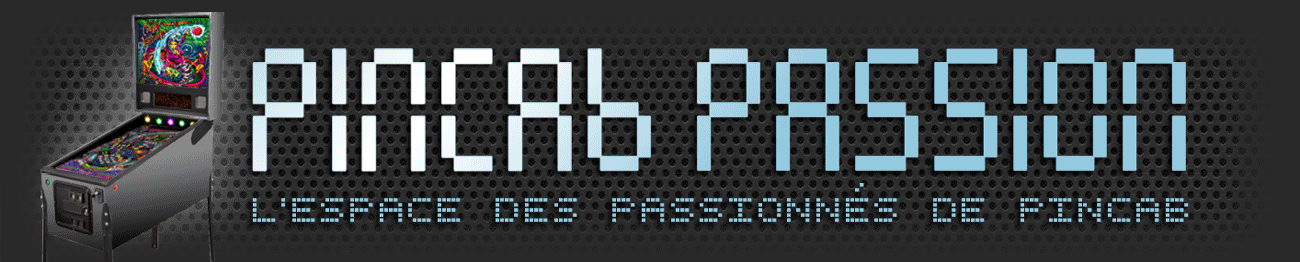'Genesis - Gottlieb 1986
'VP912 table by jpsalas
'3D VP10 conversion by nFozzy
'Version 1.11
'DOF additions by arngrim
Option Explicit
Randomize
On Error Resume Next
ExecuteGlobal GetTextFile("controller.vbs")
If Err Then MsgBox "You need the controller.vbs in order to run this table, available in the vp10 package"
On Error Goto 0
Dim UseVPMDMD
Dim DesktopMode:DesktopMode = Genesis.ShowDT
If DesktopMode = True Then 'Show Desktop components
Ramp10.visible = 1
Ramp5.visible = 1
Ramp37.visible = 1
Ramp38.visible = 1
Prim_Sidewalls.visible=1
Else
Ramp10.visible = 0
Ramp5.visible = 0
Ramp37.visible = 0
Ramp38.visible = 0
Prim_Sidewalls.visible=0
End if
UseVPMDMD = 1
dim fullscreendisplay
''===================
'\\\\\\\\\\\\\\\\\\\\\
'fullscreen display options
'2 = fullscreen display (best for single screen setups)
'1 = movable pinmame DMD window
'0 = No fullscreen display (use B2S instead)
fullscreendisplay = 0
'/////////////////////
'====================
dim Dropfix
'Set this to 1 if you are using VP10 1.0 and the drop targets aren't resetting properly
Dropfix = 0
'setup display
dim xx
If DesktopMode then
For each xx in Display:xx.X = xx.X - 150: xx.Y = xx.Y - 400: xx.rotX = -55: xx.height = xx.height + 320: Next
For each xx in Display2:xx.Y = xx.y - 20: xx.X = xx.X - 6: xx.height = xx.height - 30: Next
end if
'Load VPM and scripts
LoadVPM "01560000", "sys80.vbs", 3.36
'Ajout info FlexDMD
Const UseFlexDMD = 1 ' 1 is on. Most useful for real dmd users (also turn off use external dmd in vpinmame)
'
Const cGameName = "genesis"
Const UseSolenoids = 1
Const UseLamps = 0
'Standard sounds
Const SSolenoidOn = "Solenoid" 'Solenoid activates
Const SSolenoidOff = "" 'Solenoid deactivates
Const SCoin = "Coin" 'Coin inserted
Dim bsTrough, bsArmsLock, bsLegsLock, dtM', plungerIM
Dim x, Balls', bump1, bump2, bump3, bump4
Dim Last12, Current12, Last13, Current13, Last14, Current14
Set MotorCallback = GetRef("RollingUpdate") 'realtime updates - rolling sound
'**********
'Table Init
'**********
Sub Genesis_Init
vpmInit Me
With Controller
.GameName = cGameName
If Err Then MsgBox "Can't start Game" & cGameName & vbNewLine & Err.Description:Exit Sub
.SplashInfoLine = "Genesis (Gottlieb 1986)" & vbNewLine & "VP9 table by JPSalas"
' .Games(cGameName).Settings.Value("dmd_red") = 0
' .Games(cGameName).Settings.Value("dmd_green") = 128
' .Games(cGameName).Settings.Value("dmd_blue") = 255
' .Games(cGameName).Settings.Value("rol") = 0
.HandleKeyboard = 0
.ShowTitle = 0
.ShowDMDOnly = 1
.ShowFrame = 0
.HandleMechanics = 0
.Hidden = 1
'.SetDisplayPosition 0,0,GetPlayerHWnd 'if you can't see the DMD then uncomment this line
On Error Resume Next
Controller.SolMask(0) = 0
vpmTimer.AddTimer 2000, "Controller.SolMask(0)=&Hffffffff'" 'ignore all solenoids - then add the timer to renable all the solenoids after 2 seconds
Controller.Run GetPlayerHwnd
If Err Then MsgBox Err.Description
On Error Goto 0
End With
' Nudging
vpmNudge.TiltSwitch = 57 'swTilt
vpmNudge.Sensitivity = 5
vpmNudge.TiltObj = Array(Bumper1, Bumper2, Bumper3, Bumper4, LeftSlingshot, RightSlingshot)
'Saucers Declaration
Set bsArmsLock = New cvpmSaucer
with bsArmsLock
.InitKicker Armslock, 43, 185, 8, 8 ' LeftKickout '160, 5 ,8
.InitExitVariance 1, 0
.InitSounds "kicker_enter", SoundFX("Solenoid",DOFContactors), SoundFX("Popper",DOFContactors)
.createevents "bsArmsLock", Armslock
end with
Set bsLegsLock = New cvpmSaucer
with bsLegsLock
.InitKicker Legslock, 73, 346, 18, 8 ' RightKickout '320, 16, 20
.InitExitVariance 2, 2
.InitSounds "kicker_enter", SoundFX("Solenoid",DOFContactors), SoundFX("Popper",DOFContactors)
.createevents "bsLegsLock", LegsLock
end with
Set dtM = New cvpmDropTarget
dtM.InitDrop Array(dt1, dt2, dt3), Array(41, 51, 61)
dtM.InitSnd SoundFX("droptarget",DOFContactors), SoundFX("resetdrop",DOFContactors)
dtM.CreateEvents "dtM"
'Trough Declaration
Set bsTrough = New cvpmBallStack
bsTrough.InitSw 55, 0, 74, 0, 0, 0, 0, 0
bsTrough.InitKick Ballrelease, 80, 6
bsTrough.InitExitSnd SoundFX("ballrel",DOFContactors), SoundFX("Solenoid",DOFContactors)
bsTrough.Balls = 2
' New style Trough that didn't quite work out
' Set bsTrough = New cvpmTrough
' With bsTrough
' .size = 2
' .initSwitches Array(55, 74)
' .Initexit BallRelease, 80, 6
' .InitEntrySounds "drain", "Solenoid", "Solenoid"
' .InitExitSounds "Solenoid", "ballrel"
' .Balls = 2
' End With
'Init Target Walls animation
RightKick.IsDropped = 1:LeftKick.IsDropped = 1
RightKick2.IsDropped = 0:LeftKick2.IsDropped = 0
'Init Robot Lights
StopRobotLights
'Other variables
Last12 = 0
Current12 = 0
Last13 = 0
Current13 = 0
Last14 = 0
Current14 = 0
PinMAMETimer.Interval = PinMAMEInterval
PinMAMETimer.Enabled = 1
'StartShake
SolGI 0:SolLeft 0:SolRight 0
'display Option
if not DesktopMode and fullscreendisplay <> 2 then
For each xx in Display:xx.visible = 0: Next
Displaytimer.enabled = 0
end If
' initalise the FlexDMD display
If UseFlexDMD Then FlexDMD_Init
End Sub
Sub Genesis_Paused:Controller.Pause = 1:End Sub
Sub Genesis_unPaused:Controller.Pause = 0:End Sub
' keys
Sub Genesis_KeyDown(ByVal keycode)
If keycode = PlungerKey Then Plunger.Pullback
If keycode = LeftTiltKey Then PlaySound SoundFX("nudge_left",0)
If keycode = RightTiltKey Then PlaySound SoundFX("nudge_right",0)
If keycode = CenterTiltKey Then PlaySound SoundFX("nudge_forward",0)
If vpmKeyDown(keycode) Then Exit Sub
If keycode = KeyRules Then Rules
If keycode=31 then 'test debug
' kicker1.createball
' kicker1.kick -10, 35
'l13.state=1
' gi1.state = 0
' Rubber_Straightb10.size_x = 85
' Rubber_Straightb8.size_x = 85
' Rubber_Straightb14.size_x = 85
' rubberanim.enabled = 1
End If
End Sub
Sub Genesis_KeyUp(ByVal keycode)
If keycode = PlungerKey Then
Plunger.Fire
If(BallinPlunger = 1) then 'the ball is in the plunger lane
PlaySound "Plunger2"
else
PlaySound "Plunger"
end if
End If
' If keycode = LeftTiltKey Then PlaySound "nudge_left"
If vpmKeyUp(KeyCode) Then Exit Sub
' If keycode=31 then 'light test
' l13.state=0
' End If
End Sub
'***********************
'JP's Alpha Ramp Plunger
'***********************
Dim BallinPlunger
Sub swPlunger_Hit:BallinPlunger = 1:End Sub 'in this sub you may add a switch, for example Controller.Switch(14) = 1
Sub swPlunger_UnHit:BallinPlunger = 0:End Sub 'in this sub you may add a switch, for example Controller.Switch(14) = 0
'*******************
'Solenoids Callback
'*******************
'SolCallback(1) = "" 'Varitarget ??
SolCallback(2) = "bsLegsLock.SolOut"
SolCallback(4) = "SolLeft"
SolCallback(5) = "bsArmsLock.SolOut"
SolCallback(6) = "DropDelaysub"
'SolCallback(6) = "dtM.SolDropUp"
SolCallback(7) = "SolRight"
SolCallback(

= "vpmSolSound SoundFX(""Knocker"",DOFKnocker),"
'SolCallback(

= "VpmSolSound""knocker"","
SolCallback(9) = "SolOuthole"
SolCallback(10) = "SolGI"
'dim Drop targets
dim drop1, drop2, drop3
drop1 = dt1.isdropped
drop2 = dt2.isdropped
drop3 = dt3.isdropped
'Drop Delay
Sub DropDelaysub(enabled)
If Dropfix = 1 then
DropDelay.Enabled = 1
Else
dtM.DropSol_On
drop1 = 0
drop2 = 0
drop3 = 0
updateGI
End If
End Sub
Sub DropDelay_Timer()
dtM.DropSol_On
me.interval = 20
me.enabled = 0
drop1 = 0
drop2 = 0
drop3 = 0
updateGI
End Sub
'Solenoids Subs
Sub SolGI(Enabled)
If Enabled Then
' textbox1.text = Enabled
gi1.state=1:gi2.state=1:gi3.state=1:gi4.state=1:gi5.state=1:gi6.state=1:gi7.state=1:gi8.state=1:gi9.state=1:gi10.state=1:gi11.state=1:gi12.state=1:gi13.state=1:gi_ambient.state=1:gi15.state=1
UpdateGi
Else
' textbox1.text = Enabled
gi1.state=0:gi2.state=0:gi3.state=0:gi4.state=0:gi5.state=0:gi6.state=0:gi7.state=0:gi8.state=0:gi9.state=0:gi10.state=0:gi11.state=0:gi12.state=0:gi13.state=0:gi_ambient.state=0:gi15.state=0
UpdateGi
End If
End Sub
Sub UpdateGI
gi14.state = gi7.state
if drop1 = 1 then gi14_1.state = gi7.state else gi14_1.state = 0 end if
if drop2 = 1 then gi14_2.state = gi7.state else gi14_2.state = 0 end if
if drop3 = 1 then gi14_3.state = gi7.state else gi14_3.state = 0 end if
end sub
'Sub timer1_timer() 'check DTs Debug
'textbox4.text = dt1.isdropped & " " & dt2.isdropped & " " & dt3.isdropped
'textbox5.text = drop1 & " " & drop2 & " " & drop3
'updategi
'End Sub
Sub SolLeft(Enabled)
If Enabled Then
Fl2.state = 2:fl3.state = 2:playsound "lswitch", 0, 0.01, 0, 0.1
' textbox1.text = "ON"
Else
Fl2.state=0:fl3.state=0
' textbox1.text = "OFF"
End If
End Sub
Sub SolRight(Enabled)
If Enabled Then
fr2.state = 2
fr3.State = 2
playsound "lswitch", 0, 0.001, 0
' textbox2.text = "ON"
Else
fr2.state = 0
fr3.State = 0
' textbox2.text = "OFF"
End If
End Sub
Sub SolOuthole(enabled)
if enabled then
bsTrough.EntrySol_On
' bsTrough.ExitSol_On
end if
End Sub
'*************
'Robots Lights
'*************
Dim RobotLightStep, RobotLightsOn, EndIt
RobotLightStep = 0:RobotLightsOn = 0
Sub StartRobotLights
' If Robotlightson=1 then
' Exit Sub
' End If
' 'light2.state=1
' RobotLightStep = 0
' RobotLightsOn = 1
' RobotLights.Enabled = 1
ll1.state=2:rl1.state=2:ll2.state=2:rl2.state=2:ll3.state=2:rl3.state=2:ll4.state=2:rl4.state=2:ll5.state=2:rl5.state=2
cl1.state = 2: cl2.state = 2: cl3.state = 2: cl4.state = 2: cl5.state = 2
End Sub
'Sub maybestoprobotlights ' I think this prevents the lightshow from ending early during the robot reveal sequence
' If CurrentRot=0 then LightSeqTimer.Enabled=1 End If 'lightseqtimer judges if the lights should be on or not..
' If CurrentRot<0 then
' StopRobotLights
' End If
'end Sub
'the way I scripted this makes my head hurt
Sub StopRobotLights
' RobotLightStep=65
'light2.state=0
ll1.state=0:rl1.state=0:ll2.state=0:rl2.state=0:ll3.state=0:rl3.state=0:ll4.state=0:rl4.state=0:ll5.state=0:rl5.state=0
cl1.state = 0: cl2.state = 0: cl3.state = 0: cl4.state = 0: cl5.state = 0
' RobotLightsOn = 0
End Sub
'Sub RobotLights_Timer 'replaced by blink pattern 'interval was 70
' Select Case RobotLightStep
' Case 0:Ll1.State=1:Rl1.state=1
' Case 1:Ll2.state=1:Rl2.state=1
' Case 2:ll1.state=0:rl1.state=0:ll3.state=1:rl3.state=1
' Case 3:ll2.state=0:rl2.state=0:ll4.state=1:rl4.state=1
' Case 4:ll3.state=0:rl3.state=0:ll5.state=1:rl5.state=1
' Case 5:ll4.state=0:rl4.state=0
' Case 6:ll5.state=0:rl5.state=0
' Case 66:ll1.state=0:rl1.state=0:ll2.state=0:rl2.state=0:ll3.state=0:rl3.state=0:ll4.state=0:rl4.state=0:ll5.state=0:rl5.state=0
' Case 67:RobotLights.Enabled=0:RobotLightStep=1
' End Select
' RobotLightStep = RobotLightStep + 1
' If RobotLightStep = 7 Then RobotLightStep = 0
'End Sub
'****************
' Robot Animation
'****************
dim StartRotation
dim EndRotation
Dim CurrentRot
StartRotation=0
EndRotation=-360
Sub StartRobotAnimation
CurrentRot=0
'Light1.State=1 'Light1 + Light 2 are additional ambient lighting
SpinTimer.Enabled=1
End Sub
Sub SpinTimer_Timer()
If Currentrot=EndRotation then
currentrot=StartRotation 'back to 0
me.Enabled=0
'Light1.State=0
Exit Sub
End If
'If CurrentRot< -180 then Light1.State=0 End If
If currentrot> EndRotation then currentrot=currentrot-0.28 End If
Goldy.roty=CurrentRot
Goldy2.roty=CurrentRot
End Sub
'**************
' Flipper Subs
'**************
SolCallback(sLRFlipper) = "SolRFlipper"
SolCallback(sLLFlipper) = "SolLFlipper"
Sub SolLFlipper(Enabled)
Controller.Switch(75) = ABS(enabled)
If Enabled Then
'PlaySound "flipperup":LeftFlipper.RotateToEnd
LeftFlipper.RotateToEnd
If LeftFlipper.CurrentAngle<80 Then 'If weak flip...
PlaySound SoundFx("FlipperUp",DOFContactors),0,0.1,-0.05 'Play a Weaker Flip Sound
Else PlaySound SoundFx("FlipperUp",DOFContactors),0,1,-0.05
End If
Else
PlaySound SoundFx("Flipperdown",DOFContactors),0,0.05,-0.02:LeftFlipper.RotateToStart
End If
End Sub
Sub SolRFlipper(Enabled)
Controller.Switch(75) = ABS(enabled)
If Enabled Then
'PlaySound "flipperup":RightFlipper.RotateToEnd
RightFlipper.RotateToEnd
If RightFlipper.CurrentAngle > (80*-1) Then 'If weak flip...
PlaySound SoundFx("FlipperUp",DOFContactors),0,0.1,0.05 'Play a Weaker Flip Sound
Else PlaySound SoundFx("FlipperUp",DOFContactors),0,1,0.05
End If
Else
PlaySound SoundFx("Flipperdown",DOFContactors),0,0.05,0.02:RightFlipper.RotateToStart
End If
End Sub
'SoundFx("Flipperdown",DOFContactors),
Sub LeftFlipper_Collide(parm)
PlaySound "rubber_flipper"
End Sub
Sub RightFlipper_Collide(parm)
PlaySound "rubber_flipper"
End Sub
'Set MotorCallback = GetRef("RealTimeUpdates")
Sub FlipperTimer_Timer()
UpdateLeftFlipperLogo
UpdateRightFlipperLogo
End Sub
Sub UpdateLeftFlipperLogo()
LFLogo.RotY = LeftFlipper.CurrentAngle
End Sub
Sub UpdateRightFlipperLogo()
RFLogo.RotY = RightFlipper.CurrentAngle
End Sub
'************
'Varitarget
'omg
'************
'Varitarget primitive version:
'range: all the way forward rotX -9 & -128
'all the way back rotx 12 & -20
dim variball
dim Y 'variangle
dim CFA 'FlipperAngle
CFA = Flipper2.currentangle
Y = -9
sub Invari_hit()
me.timerenabled = 0
me.timerinterval = 500
VariChecker.enabled = 1
end sub
sub Invari_unhit()
me.timerinterval = 500
me.timerenabled = 1
' VariChecker.enabled = 0
end sub
sub invari_timer()
if y < -8.5 then varichecker.enabled = 0: me.timerenabled = 0 end if
end sub
'sub set variball = BallcntOver
Sub Varichecker_timer()
CFA = Flipper2.currentangle
y = ((7 * CFA) / 36) + (143 / 9)
Varitarget.rotX = Y
' textbox2.text = Y
' textbox3.text = flipper2.currentangle & flipper2.startangle & flipper2.endangle
'I am bad at maths
End sub
dim v1, v2, v3, v4
v1 = 0:v2 = 0:v3=0:v4=0
'Varitimer is 200ms
Sub Varitarget1_Hit
If ActiveBall.VelY <0 Then
Controller.Switch(40) = 1
V1 = 1
V2 = 0
end if
End Sub
Sub Varitarget1_UnHit
If ActiveBall.VelY> 0 Then VariTimer.Enabled = 1
End Sub
Sub Varitarget2_Hit
If ActiveBall.VelY <0 Then
Controller.Switch(50) = 1
V2 = 1
V3 = 0
end if
End Sub
Sub Varitarget3_Hit
If ActiveBall.VelY <0 Then
Controller.Switch(60) = 1
V3 = 1
V4 = 0
end if
End Sub
Sub Varitarget4_Hit
Controller.Switch(70) = 1
End Sub
Sub VariTimer_Timer
If v4 = 0 Then
Controller.Switch(70) = 0
V4 = 1
V3 = 0
Exit Sub
End If
If v3 = 0 Then
Controller.Switch(60) = 0
V3 = 1
V2 = 0
Exit Sub
End If
If v2 = 0 Then
Controller.Switch(50) = 0
V2 = 1
V1 = 0
Exit Sub
End If
Controller.Switch(40) = 0
VariTimer.Enabled = 0
End Sub
'Triggers
Sub LeftKick_Timer:LeftKick.TimerEnabled = 0:LeftKick2.IsDropped = 0:LeftKick.IsDropped = 1:End Sub
Sub LeftKick2_Slingshot():vpmTimer.PulseSw(45):LeftKick.IsDropped = 0:LeftKick2.IsDropped = 1:LeftKick.TimerEnabled = 1:PlaySound SoundFx("slingshot",DOFContactors),0, 0.8, -0.08, 0.05:End Sub 'PlaySound "name",loopcount,volume,pan,randompitch
Sub RightKick_Timer:RightKick.TimerEnabled = 0:RightKick2.IsDropped = 0:RightKick.IsDropped = 1:End Sub
Sub RightKick2_Slingshot():vpmTimer.PulseSw(65):RightKick.IsDropped = 0:RightKick2.IsDropped = 1:RightKick.TimerEnabled = 1:PlaySound SoundFx("slingshot",DOFContactors),0, 0.8, 0.08, 0.05:End Sub 'PlaySound "name",loopcount,volume,pan,randompitch
Sub LeftLane_Hit():Playsound "sensor":Controller.switch(53) = 1:End Sub
Sub LeftLane_UnHit():Controller.switch(53) = 0:End Sub
Sub Spinner_Spin():Playsound "spinner":End Sub
Sub Toplane1_Hit():Playsound "sensor":Controller.switch(42) = 1:End Sub
Sub Toplane1_UnHit():Controller.switch(42) = 0:End Sub
Sub Toplane2_Hit():Playsound "sensor":Controller.switch(52) = 1:End Sub
Sub Toplane2_UnHit():Controller.switch(52) = 0:End Sub
Sub Toplane3_Hit():Playsound "sensor":Controller.switch(62) = 1:End Sub
Sub Toplane3_UnHit():Controller.switch(62) = 0:End Sub
Sub LeftInLane_Hit():Playsound "sensor":Controller.switch(44) = 1:DOF 101, DOFOn:End Sub
Sub LeftInLane_UnHit():Controller.switch(44) = 0:DOF 101, DOFOff:End Sub
Sub LeftOutlane_Hit():Playsound "sensor":Controller.switch(54) = 1:End Sub
Sub LeftOutlane_UnHit():Controller.switch(54) = 0:End Sub
Sub RightInlane_Hit():Playsound "sensor":Controller.switch(44) = 1:DOF 102, DOFOn:End Sub
Sub RightInlane_UnHit():Controller.switch(44) = 0:DOF 102, DOFOff:End Sub
Sub RightOutlane_Hit():Playsound "sensor":Controller.switch(64) = 1:End Sub
Sub RightOutlane_UnHit():Controller.switch(64) = 0:End Sub
'One Way Switch
Dim TopDown
TopDown=False
Sub OneWaySwitch_Hit()
OneWayTimer.Enabled=1
TopDown=True
End Sub
Sub OneWayTimer_Timer()
TopDown=False
OneWayTimer.Enabled=0
End Sub
Sub sw63_Hit()
If TopDown=False then Controller.switch(63) = 1':playsound "Diverter"
End Sub
Sub sw63_UnHit() 'extra switch juice
me.timerenabled=1
End Sub
Sub sw63_Timer() 'extra switch juice
Controller.switch(63) = 0
me.Timerenabled=0
End Sub
'Drop-Targets
Sub dt1_hit():dtM.Hit 1:End Sub
Sub dt1_dropped():drop1 = 1:updategi:End Sub
Sub dt2_hit():dtM.Hit 2:End Sub
Sub dt2_dropped():drop2 = 1:updategi:End Sub
Sub dt3_hit():dtM.Hit 3:End Sub
Sub dt3_dropped():drop3 = 1:updategi:End Sub
'**********Sling Shot Animations
' Rstep and Lstep are the variables that increment the animation
'****************
Dim RStep, Lstep
Sub LeftSlingShot_Slingshot
vpmTimer.PulseSw(72)
PlaySound SoundFXDOF("slingshot",112,DOFPulse,DOFContactors),0,1,-0.05,0.05
LSling.Visible = 0
LSling1.Visible = 1
sling2.TransZ = -42
LStep = 0
LeftSlingShot.TimerEnabled = 1
End Sub
Sub LeftSlingShot_Timer
Select Case LStep
Case 3:LSLing1.Visible = 0:LSLing2.Visible = 1:sling2.TransZ = -25
Case 4:LSLing2.Visible = 0:LSLing.Visible = 1:sling2.TransZ = 0:LeftSlingShot.TimerEnabled = 0':gi3.State = 1:Gi4.State = 1
End Select
LStep = LStep + 1
End Sub
'Right Slingshot
Sub RightSlingShot_Slingshot
vpmTimer.PulseSw(72)
PlaySound SoundFXDOF("slingshot",113,DOFPulse,DOFContactors), 0, 1, 0.05, 0.05
RSling.Visible = 0
RSling1.Visible = 1
sling1.TransZ = -42
RStep = 0
RightSlingShot.TimerEnabled = 1
End Sub
Sub RightSlingShot_Timer
Select Case RStep
Case 3:RSLing1.Visible = 0:RSLing2.Visible = 1:sling1.TransZ = -25
Case 4:RSLing2.Visible = 0:RSLing.Visible = 1:sling1.TransZ = 0:RightSlingShot.TimerEnabled = 0':gi1.State = 1:Gi2.State = 1
End Select
RStep = RStep + 1
End Sub
'-==============================
'Bumpers
'Sub Bumper1_Hit():vpmTimer.PulseSw(71):PlaySound "bumper1":End Sub
'
'Sub Bumper2_Hit():vpmTimer.PulseSw(71):PlaySound "bumper2":End Sub
'
'Sub Bumper3_Hit():vpmTimer.PulseSw(71):PlaySound "bumper3":End Sub
'
'Sub Bumper4_Hit():vpmTimer.PulseSw(71):PlaySound "bumper2":End Sub
'
Sub Bumper1_Hit()
vpmTimer.PulseSw(71)
PlaySound SoundFXDOF("Bumper1",103,DOFPulse,DOFContactors)
dim finalspeed
finalspeed=SQR(activeball.velx * activeball.velx + activeball.vely * activeball.vely)
'textbox1.text = finalspeed
If finalspeed > 13.5 and gi7.state = 1 then gi1.state = 2 end if
'If gi7.state = 1 then gi1.state = 2 end if
me.timerenabled = 1
End Sub
Sub Bumper1_Timer()
gi1.state = gi7.state
me.timerenabled = 0
end sub
Sub Bumper2_Hit()
vpmTimer.PulseSw(71)
PlaySound SoundFXDOF("Bumper2",104,DOFPulse,DOFContactors)
End Sub
Sub Bumper3_Hit()
vpmTimer.PulseSw(71)
PlaySound SoundFXDOF("Bumper2",105,DOFPulse,DOFContactors)
dim finalspeed
finalspeed=SQR(activeball.velx * activeball.velx + activeball.vely * activeball.vely)
If finalspeed > 13.5 and gi7.state = 1 then gi3.state = 2 end if
'If gi7.state = 1 then gi3.state = 2 end if
me.timerenabled = 1
End Sub
Sub Bumper3_Timer()
gi3.state = gi7.state
me.timerenabled = 0
end sub
Sub Bumper4_Hit()
vpmTimer.PulseSw(71)
PlaySound SoundFXDOF("Bumper2",106,DOFPulse,DOFContactors)
End Sub
'Outhole
Sub Drain_Hit():Playsound "drain":bsTrough.AddBall Me:End Sub
'Sub Drain_Hit():Playsound "drain":me.destroyball:End Sub 'Debug
'Ramps Top
Sub Ramp1_Hit():PlaySound "Ramp_Hit1", 0, Vol(ActiveBall), Pan(ActiveBall), 0, Pitch(ActiveBall), 1, 0:End Sub 'PlaySound "name",loopcount,volume,pan,randompitch
Sub Ramp2_Hit():PlaySound "Ramp_Hit1", 0, Vol(ActiveBall), Pan(ActiveBall), 0, Pitch(ActiveBall), 1, 0:End Sub
Sub Ramp3_Hit():PlaySound "Ramp_Hit1", 0, Vol(ActiveBall), Pan(ActiveBall), 0, Pitch(ActiveBall), 1, 0:End Sub 'PlaySound "name",loopcount,volume,pan,randompitch
Sub Ramp4_Hit():PlaySound "Ramp_Hit1", 0, Vol(ActiveBall), Pan(ActiveBall), 0, Pitch(ActiveBall), 1, 0:End Sub
Sub RHelp1_Hit():Playsound "ramp_hit3",0,1,-0.06:DOF 107, DOFPulse:End Sub
Sub RHelp2_Hit():Playsound "ramp_hit3",0,1,0.06:DOF 108, DOFPulse:End Sub
' Holes
Sub ArmsLock_Hit:PlaySound "kicker_enter":vpmTimer.PulseSw 43:End Sub
Sub LegsLock_Hit:PlaySound "kicker_enter":vpmTimer.PulseSw 73:End Sub
'***************
' Special lights
'***************
Set LampCallback = GetRef("UpdateMultipleLamps")
Sub UpdateMultipleLamps
' Robot animation
Current12 = l12.State
if Current12 <> Last12 Then
' if RobotLightsOn = 1 then
' StartRobotAnimation
' StartRobotLights
' end if
StartRobotAnimation
end if
Last12 = Current12
' Robot lights
' Current13 = l13.State
' if Current13 <> Last13 Then
' if Current13 = 1 then
' StartRobotLights
' LightSeqTimer.Enabled=0
' LightSeqTimer.Interval=1000
' else 'StopRobotLights
' maybestoprobotlights
' 'If CurrentRot<0 then StopRobotLights else LightSeqTimer.enabled=1
' end if
' end if
' Last13 = Current13
'Check BallTrough
Current14 = l14.State
if Current14 <> Last14 Then
if Current14 = 1 then
if bsTrough.Balls then bsTrough.ExitSol_On
end if
end if
Last14 = Current14
End Sub
'Robot Light Sequence Protector
'Sub LightSeqTimer_Timer()
' StopRobotLights
' Me.Enabled=0
'End Sub
'================VP10 Fading Lamps Script
Dim LampState(200), FadingLevel(200)
Dim FlashSpeedUp(200), FlashSpeedDown(200), FlashMin(200), FlashMax(200), FlashLevel(200)
InitLamps()
LampTimer.Interval = 10
LampTimer.Enabled = 1
Sub LampTimer_Timer()
Dim chgLamp, num, chg, ii
chgLamp = Controller.ChangedLamps
If Not IsEmpty(chgLamp) Then
For ii = 0 To UBound(chgLamp)
LampState(chgLamp(ii, 0) ) = chgLamp(ii, 1) 'keep the real state in an array
FadingLevel(chgLamp(ii, 0) ) = chgLamp(ii, 1) + 4 'actual fading step
Next
End If
UpdateLamps
End Sub
Sub UpdateLamps
NFadeL 2, l2 'FadeL
NFadeL 3, l3 'FadeL
NFadeL 5, l5 'FadeL
NFadeL 6, l6 'FadeL
NFadeL 7, l7 'FadeL
NFadeL 8, l8 'FadeL
NFadeL 9, l9 'FadeL
NFadeL 10, l10 'FadeL
NFadeL 11, l11 'FadeL
NFadeL 12, l12 'start robot animation
' NFadeL 13, l13 'start robot flash lights
NFadeLS 13, l13 'start robot flash lights
NFadeL 14, l14 'check balltrough
NFadeL 15, l15 'FadeL
NFadeL 16, l16 'FadeL
NFadeL 17, l17 'FadeL
NFadeL 18, l18 'FadeL
NFadeL 19, l19 'FadeL
' NFadeL 20, l20 'FadeL
' NFadeL 21, l21 'FadeL
' NFadeL 22, l22 'FadeL
' NFadeL 23, l23 'FadeL
NFadeL 24, l24 'FadeL
NFadeLm 20, l20 'FadeL
NFadeLm 21, l21 'FadeL
NFadeLm 22, l22 'FadeL
NFadeLm 23, l23 'FadeL
NFadeLm 20, l20a 'FadeL
NFadeLm 21, l21a 'FadeL
NFadeLm 22, l22a 'FadeL
NFadeLm 23, l23a 'FadeL
' NFadeL 25, l25 'FadeL
' NFadeL 26, l26 'FadeL
' NFadeL 27, l27 'FadeL
NFadeLwf2 25, l25, l25F, l25F2 'FadeL
NFadeLwf2 26, l26, l26F, l26F2 'FadeL
NFadeLwf2 27, l27, l27F, l27F2 'FadeL
Flash 28, A_RMS
Flash 29, AR_MS
Flash 30, ARM_S
Flash 31, ARMS_
Flash 32, B_RAIN
Flash 33, BR_AIN
Flash 34, BRA_IN
Flash 35, BRAI_N
Flash 36, BRAIN_
Flash 37, B_ODY
Flash 38, BO_DY
Flash 39, BOD_Y
Flash 40, BODY_
Flash 41, L_EGS
Flash 42, LE_GS
Flash 43, LEG_S
Flash 44, LEGS_
NFadeL 45, l45 'FadeL
NFadeL 46, l46 'FadeL
NFadeLm 47, l47b 'FadeLm
NFadeL 47, l47 'FadeL
NFadeLm 51, l51b'FadeLm
NFadeL 51, l51 'FadeL
End Sub
Sub InitLamps()
Dim x
For x = 0 to 200
LampState(x) = 0 ' current light state, independent of the fading level. 0 is off and 1 is on
FadingLevel(x) = 4 ' used to track the fading state
FlashSpeedUp(x) = 0.2 ' faster speed when turning on the flasher
FlashSpeedDown(x) = 0.1 ' slower speed when turning off the flasher
FlashMax(x) = 1 ' the maximum value when on, usually 1
FlashMin(x) = 0.05 ' the minimum value when off, usually 0
FlashLevel(x) = 0 ' the intensity of the flashers, usually from 0 to 1
Next
End Sub
Sub AllLampsOff
Dim x
For x = 0 to 200
SetLamp x, 0
Next
End Sub
Sub SetLamp(nr, value)
If value <> LampState(nr) Then
LampState(nr) = abs(value)
FadingLevel(nr) = abs(value) + 4
End If
End Sub
'Walls
' Lights: used for VP10 standard lights, the fading is handled by VP itself
Sub NFadeL(nr, object)
Select Case FadingLevel(nr)
Case 4:object.state = 0:FadingLevel(nr) = 0
Case 5:object.state = 1:FadingLevel(nr) = 1
End Select
End Sub
'Special - Lights Robot Lights
Sub NFadeLS(nr, object)
Select Case FadingLevel(nr)
Case 4:object.state = 0:FadingLevel(nr) = 0:LightSeqTimer.enabled = 1
Case 5:object.state = 1:FadingLevel(nr) = 1:StartRobotLights:LightSeqTimer.interval = 300
End Select
End Sub
Sub LightSeqTimer_Timer()
StopRobotLights
me.enabled = 0
end sub
'LightSeqTimer
'StartRobotLights
'StopRobotLights
Sub NFadeLm(nr, object) ' used for multiple lights
Select Case FadingLevel(nr)
Case 4:object.state = 0
Case 5:object.state = 1
End Select
End Sub
Sub FadeLm(nr, a, b) 'Old
Select Case LampState(nr)
Case 2:b.state = 0
Case 3:b.state = 1
Case 4:a.state = 0
Case 5:b.state = 1
Case 6:a.state = 1
End Select
End Sub
'Lights, Ramps & Primitives used as 4 step fading lights
'a,b,c,d are the images used from on to off
Sub FadeObj(nr, object, a, b, c, d)
Select Case FadingLevel(nr)
Case 4:object.image = b:FadingLevel(nr) = 6 'fading to off...
Case 5:object.image = a:FadingLevel(nr) = 1 'ON
Case 6, 7, 8:FadingLevel(nr) = FadingLevel(nr) + 1 'wait
Case 9:object.image = c:FadingLevel(nr) = FadingLevel(nr) + 1 'fading...
Case 10, 11, 12:FadingLevel(nr) = FadingLevel(nr) + 1 'wait
Case 13:object.image = d:FadingLevel(nr) = 0 'Off
End Select
End Sub
Sub FadeObjm(nr, object, a, b, c, d)
Select Case FadingLevel(nr)
Case 4:object.image = b
Case 5:object.image = a
Case 9:object.image = c
Case 13:object.image = d
End Select
End Sub
Sub NFadeObj(nr, object, a, b)
Select Case FadingLevel(nr)
Case 4:object.image = b:FadingLevel(nr) = 0 'off
Case 5:object.image = a:FadingLevel(nr) = 1 'on
End Select
End Sub
Sub NFadeObjm(nr, object, a, b)
Select Case FadingLevel(nr)
Case 4:object.image = b
Case 5:object.image = a
End Select
End Sub
' Flasher objects
Sub Flash(nr, object)
Select Case FadingLevel(nr)
Case 4 'off
FlashLevel(nr) = FlashLevel(nr) - FlashSpeedDown(nr)
If FlashLevel(nr) < FlashMin(nr) Then
FlashLevel(nr) = FlashMin(nr)
FadingLevel(nr) = 0 'completely off
End if
Object.IntensityScale = FlashLevel(nr)
Case 5 ' on
FlashLevel(nr) = FlashLevel(nr) + FlashSpeedUp(nr)
If FlashLevel(nr) > FlashMax(nr) Then
FlashLevel(nr) = FlashMax(nr)
FadingLevel(nr) = 1 'completely on
End if
Object.IntensityScale = FlashLevel(nr)
End Select
' Object.IntensityScale = 1
End Sub
Sub Flashm(nr, object) 'multiple flashers, it just sets the flashlevel
Object.IntensityScale = FlashLevel(nr)
' Object.IntensityScale = 1
End Sub
Sub NFadeLwF(nr, object1, object2)
Select Case FadingLevel(nr)
' Case 0:If object2.intensityscale > 0 then Object2.intensityscale = object2.intensityscale + (object1.fadespeeddown * -1) *2 end if
' Case 1:If object2.intensityscale < 1 then Object2.intensityscale = object2.intensityscale + (object1.fadespeedup) *2 end if
Case 0:object2.intensityscale = 0
Case 1:object2.intensityscale = 1
Case 4:object1.state = 0:FadingLevel(nr) = 16
Case 5:object1.state = 1:FadingLevel(nr) = 6':TextBox4.text = object1.fadespeedup 'to 6
'0.1 up, 0.1 down
Case 6, 7, 8, 9, 10, 11, 12, 13, 14:If object2.intensityscale < 1 then Object2.intensityscale = object2.intensityscale + 0.1 end if:FadingLevel(nr) = FadingLevel(nr) + 1
Case 15:If object2.intensityscale < 1 then Object2.intensityscale = object2.intensityscale + 0.1 end if:FadingLevel(nr) = 1':TextBox4.text = "Case 11"
Case 16, 17, 18, 19, 20, 21, 22, 23, 24:If object2.intensityscale > 0 then Object2.intensityscale = object2.intensityscale + -0.1 end if:FadingLevel(nr) = FadingLevel(nr) + 1
Case 25:If object2.intensityscale > 0 then Object2.intensityscale = object2.intensityscale + -0.1 end if:FadingLevel(nr) = 0':TextBox4.text = "Case 26"
End Select
End Sub
Sub NFadeLwF2(nr, object1, object2, object3) 'one light two flashers
Select Case FadingLevel(nr)
Case 0:object2.intensityscale = 0:object3.intensityscale = object2.intensityscale
Case 1:object2.intensityscale = 1:object3.intensityscale = object2.intensityscale
Case 4:object1.state = 0:FadingLevel(nr) = 16
Case 5:object1.state = 1:FadingLevel(nr) = 6':TextBox4.text = object1.fadespeedup 'to 6
'0.1 up, 0.1 down
Case 6, 7, 8, 9, 10, 11, 12, 13, 14:If object2.intensityscale < 1 then Object2.intensityscale = object2.intensityscale + 0.1 end if:object3.intensityscale = object2.intensityscale: FadingLevel(nr) = FadingLevel(nr) + 1
Case 15:If object2.intensityscale < 1 then Object2.intensityscale = object2.intensityscale + 0.1 end if:FadingLevel(nr) = 1:object3.intensityscale = object2.intensityscale':TextBox4.text = "Case 11"
Case 16, 17, 18, 19, 20, 21, 22, 23, 24:If object2.intensityscale > 0 then Object2.intensityscale = object2.intensityscale + -0.1 end if:object3.intensityscale = object2.intensityscale :FadingLevel(nr) = FadingLevel(nr) + 1
Case 25:If object2.intensityscale > 0 then Object2.intensityscale = object2.intensityscale + -0.1 end if:FadingLevel(nr) = 0:object3.intensityscale = object2.intensityscale':TextBox4.text = "Case 26"
end select
End Sub
' Desktop Objects: Reels & texts (you may also use lights on the desktop)
' Reels
Sub FadeR(nr, object)
Select Case FadingLevel(nr)
Case 4:object.SetValue 1:FadingLevel(nr) = 6 'fading to off...
Case 5:object.SetValue 0:FadingLevel(nr) = 1 'ON
Case 6, 7, 8:FadingLevel(nr) = FadingLevel(nr) + 1 'wait
Case 9:object.SetValue 2:FadingLevel(nr) = FadingLevel(nr) + 1 'fading...
Case 10, 11, 12:FadingLevel(nr) = FadingLevel(nr) + 1 'wait
Case 13:object.SetValue 3:FadingLevel(nr) = 0 'Off
End Select
End Sub
Sub FadeRm(nr, object)
Select Case FadingLevel(nr)
Case 4:object.SetValue 1
Case 5:object.SetValue 0
Case 9:object.SetValue 2
Case 3:object.SetValue 3
End Select
End Sub
'Texts
Sub NFadeT(nr, object, message)
Select Case FadingLevel(nr)
Case 4:object.Text = "":FadingLevel(nr) = 0
Case 5:object.Text = message:FadingLevel(nr) = 1
End Select
End Sub
Sub NFadeTm(nr, object, b)
Select Case FadingLevel(nr)
Case 4:object.Text = ""
Case 5:object.Text = message
End Select
End Sub
' *********************************************************************
' Supporting Ball & Sound Functions
' *********************************************************************
Function Vol(ball) ' Calculates the Volume of the sound based on the ball speed
Vol = Csng(BallVel(ball) ^2 / 2000)
End Function
Function Vol2(ball1, ball2) ' Calculates the Volume of the sound based on the speed of two balls
Vol2 = (Vol(ball1) + Vol(ball2) ) / 2
End Function
Function Pan(ball) ' Calculates the pan for a ball based on the X position on the table. "table1" is the name of the table
Dim tmp
tmp = ball.x * 2 / Genesis.width-1
If tmp> 0 Then
Pan = Csng(tmp ^10)
Else
Pan = Csng(-((- tmp) ^10) )
End If
End Function
Function Pitch(ball) ' Calculates the pitch of the sound based on the ball speed
Pitch = BallVel(ball) * 20
End Function
Function BallVel(ball) 'Calculates the ball speed
BallVel = INT(SQR((ball.VelX ^2) + (ball.VelY ^2) ) )
End Function
'*****************************************
' JP's VP10 Rolling Sounds
'*****************************************
Const tnob = 5 ' total number of balls
ReDim rolling(tnob)
InitRolling
Sub InitRolling
Dim i
For i = 0 to tnob
rolling(i) = False
Next
End Sub
Sub RollingUpdate()
Dim BOT, b
BOT = GetBalls
' stop the sound of deleted balls
For b = UBound(BOT) + 1 to tnob
rolling(b) = False
StopSound("fx_ballrolling" & b)
Next
' exit the sub if no balls on the table
If UBound(BOT) = -1 Then Exit Sub
' play the rolling sound for each ball
For b = 0 to UBound(BOT)
If BallVel(BOT(b) ) > 1 AND BOT(b).z < 30 Then
rolling(b) = True
PlaySound("fx_ballrolling" & b), -1, Vol(BOT(b) ), Pan(BOT(b) ), 0, Pitch(BOT(b) ), 1, 0
Else
If rolling(b) = True Then
StopSound("fx_ballrolling" & b)
rolling(b) = False
End If
End If
Next
End Sub
'**********************
' Ball Collision Sound
'**********************
Sub OnBallBallCollision(ball1, ball2, velocity)
PlaySound("fx_collide"), 0, Csng(velocity) ^2 / 2000, Pan(ball1), 0, Pitch(ball1), 0, 0
End Sub
'===============================================================
' Extra Sounds
Sub PlasticRamps_Hit (idx)
PlaySound "flip_hit_3", 0, Vol(ActiveBall), Pan(ActiveBall), 0, Pitch(ActiveBall), 0, 0
End Sub
Sub Targets_Hit (idx)
PlaySound "target", 0, Vol(ActiveBall), Pan(ActiveBall), 0, Pitch(ActiveBall), 0, 0
End Sub
Sub Metals_Thin_Hit (idx)
PlaySound "metalhit_thin", 0, Vol(ActiveBall), Pan(ActiveBall), 0, Pitch(ActiveBall), 1, 0
End Sub
Sub Metals_Medium_Hit (idx)
PlaySound "metalhit_medium", 0, Vol(ActiveBall), Pan(ActiveBall), 0, Pitch(ActiveBall), 1, 0
End Sub
Sub Metals_Hit (idx) 'Inlanes & shooter lane
PlaySound "metalhit2", 0, Vol(ActiveBall)*2, Pan(ActiveBall), 0, Pitch(ActiveBall), 1, 0
End Sub
Sub Gates_Hit (idx)
PlaySound "gate4", 0, Vol(ActiveBall), Pan(ActiveBall), 0, Pitch(ActiveBall), 1, 0
End Sub
Sub RubberBands_Hit(idx)
dim finalspeed
finalspeed=SQR(activeball.velx * activeball.velx + activeball.vely * activeball.vely)
If finalspeed > 20 then
PlaySound "fx_rubber2", 0, Vol(ActiveBall), Pan(ActiveBall), 0, Pitch(ActiveBall), 1, 0
End if
If finalspeed >= 6 AND finalspeed <= 20 then
RandomSoundRubber()
End If
End Sub
Sub RubberSlings_Hit(idx)
dim finalspeed
finalspeed=SQR(activeball.velx * activeball.velx + activeball.vely * activeball.vely)
If finalspeed > 10 then
PlaySound "fx_rubber2", 0, Vol(ActiveBall), Pan(ActiveBall), 0, Pitch(ActiveBall), 1, 0
End if
If finalspeed >= 6 AND finalspeed <= 20 then
RandomSoundRubber()
End If
End Sub
Sub RubberPosts_Hit(idx)
dim finalspeed
finalspeed=SQR(activeball.velx * activeball.velx + activeball.vely * activeball.vely)
If finalspeed > 16 then
PlaySound "fx_rubber2", 0, Vol(ActiveBall), Pan(ActiveBall), 0, Pitch(ActiveBall), 1, 0
End if
If finalspeed >= 6 AND finalspeed <= 16 then
RandomSoundRubber()
End If
End Sub
Sub RandomSoundRubber()
Select Case Int(Rnd*3)+1
Case 1 : PlaySound "rubber_hit_1", 0, Vol(ActiveBall), Pan(ActiveBall), 0, Pitch(ActiveBall), 1, 0
Case 2 : PlaySound "rubber_hit_2", 0, Vol(ActiveBall), Pan(ActiveBall), 0, Pitch(ActiveBall), 1, 0
Case 3 : PlaySound "rubber_hit_3", 0, Vol(ActiveBall), Pan(ActiveBall), 0, Pitch(ActiveBall), 1, 0
End Select
End Sub
Sub LeftFlipper_Collide(parm)
RandomSoundFlipper()
End Sub
Sub RightFlipper_Collide(parm)
RandomSoundFlipper()
End Sub
Sub RandomSoundFlipper()
Select Case Int(Rnd*3)+1
Case 1 : PlaySound "flip_hit_1", 0, Vol(ActiveBall), Pan(ActiveBall), 0, Pitch(ActiveBall), 1, 0
Case 2 : PlaySound "flip_hit_2", 0, Vol(ActiveBall), Pan(ActiveBall), 0, Pitch(ActiveBall), 1, 0
Case 3 : PlaySound "flip_hit_3", 0, Vol(ActiveBall), Pan(ActiveBall), 0, Pitch(ActiveBall), 1, 0
End Select
End Sub
'Animated rubbers
'Sub Rubber_Straightb8_hit()
' Rubber_Straightb8.size_x = 90
' Rubberanim.enabled = 1
'End Sub
'Sub Rubber_Straightb14_hit()
' Rubber_Straightb14.size_x = 90
' Rubberanim.enabled = 1
'End Sub
'Sub Rubber_Straightb10_hit()
' Rubber_Straightb10.size_x = 90
' Rubberanim.enabled = 1
'End Sub
'Sub Rubber_Straightb5_hit()
' Rubber_Straightb5.size_x = 90
' Rubberanim.enabled = 1
'End Sub
'Sub Rubberanim_timer()
' Rubber_Straightb8.size_x = 100
' Rubber_Straightb14.size_x = 100
' Rubber_Straightb10.size_x = 100
' Rubber_Straightb5.size_x = 100
' me.enabled = 0
'End Sub
' Eala's rutine
Dim Digits(40)
Digits(0)=Array(f01_1, f02_1, f03_1, f04_1, f05_1, f06_1, f07_1, f08_1, f09_1, f10_1, f11_1, f12_1, f13_1, f14_1, f15_1, f16_1)
Digits(1)=Array(f01_2, f02_2, f03_2, f04_2, f05_2, f06_2, f07_2, f08_2, f09_2, f10_2, f11_2, f12_2, f13_2, f14_2, f15_2, f16_2)
Digits(2)=Array(f01_3, f02_3, f03_3, f04_3, f05_3, f06_3, f07_3, f08_3, f09_3, f10_3, f11_3, f12_3, f13_3, f14_3, f15_3, f16_3)
Digits(3)=Array(f01_4, f02_4, f03_4, f04_4, f05_4, f06_4, f07_4, f08_4, f09_4, f10_4, f11_4, f12_4, f13_4, f14_4, f15_4, f16_4)
Digits(4)=Array(f01_5, f02_5, f03_5, f04_5, f05_5, f06_5, f07_5, f08_5, f09_5, f10_5, f11_5, f12_5, f13_5, f14_5, f15_5, f16_5)
Digits(5)=Array(f01_6, f02_6, f03_6, f04_6, f05_6, f06_6, f07_6, f08_6, f09_6, f10_6, f11_6, f12_6, f13_6, f14_6, f15_6, f16_6)
Digits(6)=Array(f01_7, f02_7, f03_7, f04_7, f05_7, f06_7, f07_7, f08_7, f09_7, f10_7, f11_7, f12_7, f13_7, f14_7, f15_7, f16_7)
Digits(7)=Array(f01_8, f02_8, f03_8, f04_8, f05_8, f06_8, f07_8, f08_8, f09_8, f10_8, f11_8, f12_8, f13_8, f14_8, f15_8, f16_

Digits(

=Array(f01_9, f02_9, f03_9, f04_9, f05_9, f06_9, f07_9, f08_9, f09_9, f10_9, f11_9, f12_9, f13_9, f14_9, f15_9, f16_9)
Digits(9)=Array(f01_10, f02_10, f03_10, f04_10, f05_10, f06_10, f07_10, f08_10, f09_10, f10_10, f11_10, f12_10, f13_10, f14_10, f15_10, f16_10)
Digits(10)=Array(f01_11, f02_11, f03_11, f04_11, f05_11, f06_11, f07_11, f08_11, f09_11, f10_11, f11_11, f12_11, f13_11, f14_11, f15_11, f16_11)
Digits(11)=Array(f01_12, f02_12, f03_12, f04_12, f05_12, f06_12, f07_12, f08_12, f09_12, f10_12, f11_12, f12_12, f13_12, f14_12, f15_12, f16_12)
Digits(12)=Array(f01_13, f02_13, f03_13, f04_13, f05_13, f06_13, f07_13, f08_13, f09_13, f10_13, f11_13, f12_13, f13_13, f14_13, f15_13, f16_13)
Digits(13)=Array(f01_14, f02_14, f03_14, f04_14, f05_14, f06_14, f07_14, f08_14, f09_14, f10_14, f11_14, f12_14, f13_14, f14_14, f15_14, f16_14)
Digits(14)=Array(f01_15, f02_15, f03_15, f04_15, f05_15, f06_15, f07_15, f08_15, f09_15, f10_15, f11_15, f12_15, f13_15, f14_15, f15_15, f16_15)
Digits(15)=Array(f01_16, f02_16, f03_16, f04_16, f05_16, f06_16, f07_16, f08_16, f09_16, f10_16, f11_16, f12_16, f13_16, f14_16, f15_16, f16_16)
Digits(16)=Array(f01_17, f02_17, f03_17, f04_17, f05_17, f06_17, f07_17, f08_17, f09_17, f10_17, f11_17, f12_17, f13_17, f14_17, f15_17, f16_17)
Digits(17)=Array(f01_18, f02_18, f03_18, f04_18, f05_18, f06_18, f07_18, f08_18, f09_18, f10_18, f11_18, f12_18, f13_18, f14_18, f15_18, f16_18)
Digits(18)=Array(f01_19, f02_19, f03_19, f04_19, f05_19, f06_19, f07_19, f08_19, f09_19, f10_19, f11_19, f12_19, f13_19, f14_19, f15_19, f16_19)
Digits(19)=Array(f01_20, f02_20, f03_20, f04_20, f05_20, f06_20, f07_20, f08_20, f09_20, f10_20, f11_20, f12_20, f13_20, f14_20, f15_20, f16_20)
Digits(20)=Array(f01_21, f02_21, f03_21, f04_21, f05_21, f06_21, f07_21, f08_21, f09_21, f10_21, f11_21, f12_21, f13_21, f14_21, f15_21, f16_21)
Digits(21)=Array(f01_22, f02_22, f03_22, f04_22, f05_22, f06_22, f07_22, f08_22, f09_22, f10_22, f11_22, f12_22, f13_22, f14_22, f15_22, f16_22)
Digits(22)=Array(f01_23, f02_23, f03_23, f04_23, f05_23, f06_23, f07_23, f08_23, f09_23, f10_23, f11_23, f12_23, f13_23, f14_23, f15_23, f16_23)
Digits(23)=Array(f01_24, f02_24, f03_24, f04_24, f05_24, f06_24, f07_24, f08_24, f09_24, f10_24, f11_24, f12_24, f13_24, f14_24, f15_24, f16_24)
Digits(24)=Array(f01_25, f02_25, f03_25, f04_25, f05_25, f06_25, f07_25, f08_25, f09_25, f10_25, f11_25, f12_25, f13_25, f14_25, f15_25, f16_25)
Digits(25)=Array(f01_26, f02_26, f03_26, f04_26, f05_26, f06_26, f07_26, f08_26, f09_26, f10_26, f11_26, f12_26, f13_26, f14_26, f15_26, f16_26)
Digits(26)=Array(f01_27, f02_27, f03_27, f04_27, f05_27, f06_27, f07_27, f08_27, f09_27, f10_27, f11_27, f12_27, f13_27, f14_27, f15_27, f16_27)
Digits(27)=Array(f01_28, f02_28, f03_28, f04_28, f05_28, f06_28, f07_28, f08_28, f09_28, f10_28, f11_28, f12_28, f13_28, f14_28, f15_28, f16_28)
Digits(28)=Array(f01_29, f02_29, f03_29, f04_29, f05_29, f06_29, f07_29, f08_29, f09_29, f10_29, f11_29, f12_29, f13_29, f14_29, f15_29, f16_29)
Digits(29)=Array(f01_30, f02_30, f03_30, f04_30, f05_30, f06_30, f07_30, f08_30, f09_30, f10_30, f11_30, f12_30, f13_30, f14_30, f15_30, f16_30)
Digits(30)=Array(f01_31, f02_31, f03_31, f04_31, f05_31, f06_31, f07_31, f08_31, f09_31, f10_31, f11_31, f12_31, f13_31, f14_31, f15_31, f16_31)
Digits(31)=Array(f01_32, f02_32, f03_32, f04_32, f05_32, f06_32, f07_32, f08_32, f09_32, f10_32, f11_32, f12_32, f13_32, f14_32, f15_32, f16_32)
Digits(32)=Array(f01_33, f02_33, f03_33, f04_33, f05_33, f06_33, f07_33, f08_33, f09_33, f10_33, f11_33, f12_33, f13_33, f14_33, f15_33, f16_33)
Digits(33)=Array(f01_34, f02_34, f03_34, f04_34, f05_34, f06_34, f07_34, f08_34, f09_34, f10_34, f11_34, f12_34, f13_34, f14_34, f15_34, f16_34)
Digits(34)=Array(f01_35, f02_35, f03_35, f04_35, f05_35, f06_35, f07_35, f08_35, f09_35, f10_35, f11_35, f12_35, f13_35, f14_35, f15_35, f16_35)
Digits(35)=Array(f01_36, f02_36, f03_36, f04_36, f05_36, f06_36, f07_36, f08_36, f09_36, f10_36, f11_36, f12_36, f13_36, f14_36, f15_36, f16_36)
Digits(36)=Array(f01_37, f02_37, f03_37, f04_37, f05_37, f06_37, f07_37, f08_37, f09_37, f10_37, f11_37, f12_37, f13_37, f14_37, f15_37, f16_37)
Digits(37)=Array(f01_38, f02_38, f03_38, f04_38, f05_38, f06_38, f07_38, f08_38, f09_38, f10_38, f11_38, f12_38, f13_38, f14_38, f15_38, f16_38)
Digits(38)=Array(f01_39, f02_39, f03_39, f04_39, f05_39, f06_39, f07_39, f08_39, f09_39, f10_39, f11_39, f12_39, f13_39, f14_39, f15_39, f16_39)
Digits(39)=Array(f01_40, f02_40, f03_40, f04_40, f05_40, f06_40, f07_40, f08_40, f09_40, f10_40, f11_40, f12_40, f13_40, f14_40, f15_40, f16_40)
Sub Displaytimer_Timer
Dim ChgLED, ii, jj, num, chg, stat, obj, b, x
ChgLED=Controller.ChangedLEDs(&Hffffffff, &Hffffffff)
If Not IsEmpty(ChgLED)Then
For ii=0 To UBound(chgLED)
num=chgLED(ii, 0) : chg=chgLED(ii, 1) : stat=chgLED(ii, 2)
For Each obj In Digits(num)
If chg And 1 Then obj.visible=stat And 1
' If chg And 1 Then obj.State=stat And 1
chg=chg\2 : stat=stat\2
Next
Next
End If
End Sub
'Gottlieb Genesis
'added by Inkochnito
Sub editDips
Dim vpmDips:Set vpmDips = New cvpmDips
With vpmDips
.AddForm 700, 400, "Genesis - DIP switches"
.AddFrame 2, 4, 190, "Maximum credits", 49152, Array("8 credits", 0, "10 credits", 32768, "15 credits", &H00004000, "20 credits", 49152) 'dip 15&16
.AddFrame 2, 80, 190, "Coin chute 1 and 2 control", &H00002000, Array("seperate", 0, "same", &H00002000) 'dip 14
.AddFrame 2, 126, 190, "Playfield special", &H00200000, Array("replay", 0, "extra ball", &H00200000) 'dip 22
.AddFrame 2, 172, 190, "High games to date control", &H00000020, Array("no effect", 0, "reset high games 2-5 on power off", &H00000020) 'dip 6
.AddFrame 2, 218, 190, "Completing drop target sequence", &H00000080, Array("adds a letter to most complete part", 0, "spots a letter to each part", &H00000080) 'dip 8
.AddFrame 2, 264, 190, "Special lights after", &H40000000, Array("Hitting 'Lifeforce' when flashing", 0, "completing all body parts", &H40000000) 'dip 31
.AddFrame 2, 310, 190, "Extra ball after completing", &H80000000, Array("4 body parts during the same ball", 0, "3 body parts during the same ball", &H80000000) 'dip 32
.AddFrame 205, 4, 190, "High game to date awards", &H00C00000, Array("not displayed and no award", 0, "displayed and no award", &H00800000, "displayed and 2 replays", &H00400000, "displayed and 3 replays", &H00C00000) 'dip 23&24
.AddFrame 205, 80, 190, "Balls per game", &H01000000, Array("5 balls", 0, "3 balls", &H01000000) 'dip 25
.AddFrame 205, 126, 190, "Replay limit", &H04000000, Array("no limit", 0, "one per game", &H04000000) 'dip 27
.AddFrame 205, 172, 190, "Novelty", &H08000000, Array("normal", 0, "extra ball and replay scores points", &H08000000) 'dip 28
.AddFrame 205, 218, 190, "Game mode", &H10000000, Array("replay", 0, "extra ball", &H10000000) 'dip 29
.AddFrame 205, 264, 190, "3rd coin chute credits control", &H20000000, Array("no effect", 0, "add 9", &H20000000) 'dip 30
.AddChk 205, 316, 180, Array("Match feature", &H02000000) 'dip 26
.AddChk 205, 331, 190, Array("Attract sound", &H00000040) 'dip 7
.AddLabel 50, 360, 300, 20, "After hitting OK, press F3 to reset game with new settings."
.ViewDips
End With
End Sub
Set vpmShowDips = GetRef("editDips")
' Rules
Sub Rules()
Dim Msg(32)
Msg(0) = "Genesis - Gottlieb 1986" &Chr(10) &Chr(10)
Msg(1) = ""
Msg(2) = "SPECIAL: Completing all Body Parts lights LIFEFORCE"
Msg(3) = " Hitting the Vari-Target all the way back lights SPECIAL"
Msg(4) = ""
Msg(5) = "EXTRA BALL: Completing 3 Body Parts lights EXTRA BALL"
Msg(6) = " Completing next Body Part awards EXTRA BALL"
Msg(7) = ""
Msg(

= "SCORING MULTIPLIER: Completing Body Parts when needed"
Msg(9) = " advances Scoreing Multiplier"
Msg(10) = ""
Msg(11) = "MULTI-MULTIPLIER: Scoring Multiplier is doubled during Multi-Ball play"
Msg(12) = ""
Msg(13) = "BODY PARTS LETTERS: Letters awarded bt hitting Vari-target"
Msg(14) = " all the way back or by scoring Flashing Targets or Sequences."
Msg(15) = " Return Rollovers flash Vari-Target for a period of time."
Msg(16) = " Hitting Vari-Target all the way back when flashing"
Msg(17) = " awards a letter in all Body Parts."
Msg(18) = " Completing the Drop Target Sequence (1-2-3) awards"
Msg(19) = " a letter in the most complete Body Part."
Msg(20) = ""
Msg(21) = "LIFEFORCE: Expose Robot by hitting Vari-target all the way back"
Msg(22) = " when LIFEFORCE is flashing."
Msg(23) = ""
Msg(24) = "MULTIBALL: Completing Body Part when needed enables ramp for capture"
Msg(25) = ""
Msg(26) = "ENTERING INITIALS: Enter letter by presing Flippers and Credit Button."
Msg(27) = ""
Msg(28) = ""
For X = 1 To 28
Msg(0) = Msg(0) + Msg(X) &Chr(13)
Next
MsgBox Msg(0), , " Instructions and Rule Card"
End Sub
'flexdmd image constants
Const DMD_A = "VPX.DMD_A"
Const DMD_B = "VPX.DMD_B"
Const DMD_C = "VPX.DMD_C"
Const DMD_D = "VPX.DMD_D"
Const DMD_E = "VPX.DMD_E"
Const DMD_F = "VPX.DMD_F"
Const DMD_G = "VPX.DMD_G"
Const DMD_H = "VPX.DMD_H"
Const DMD_I = "VPX.DMD_I"
Const DMD_J = "VPX.DMD_J"
Const DMD_K = "VPX.DMD_K"
Const DMD_L = "VPX.DMD_L"
Const DMD_M = "VPX.DMD_M"
Const DMD_N = "VPX.DMD_N"
Const DMD_O = "VPX.DMD_O"
Const DMD_P = "VPX.DMD_P"
Const DMD_Q = "VPX.DMD_Q"
Const DMD_R = "VPX.DMD_R"
Const DMD_S = "VPX.DMD_S"
Const DMD_T = "VPX.DMD_T"
Const DMD_U = "VPX.DMD_U"
Const DMD_V = "VPX.DMD_V"
Const DMD_W = "VPX.DMD_W"
Const DMD_X = "VPX.DMD_X"
Const DMD_Y = "VPX.DMD_Y"
Const DMD_Z = "VPX.DMD_Z"
Const DMD_1 = "VPX.DMD_1"
Const DMD_2 = "VPX.DMD_2"
Const DMD_3 = "VPX.DMD_3"
Const DMD_4 = "VPX.DMD_4"
Const DMD_6 = "VPX.DMD_6"
Const DMD_7 = "VPX.DMD_7"
Const DMD_8 = "VPX.DMD_8"
Const DMD_9 = "VPX.DMD_9"
Const DMD_1dot = "VPX.DMD_1dot"
Const DMD_2dot = "VPX.DMD_2dot"
Const DMD_3dot = "VPX.DMD_3dot"
Const DMD_4dot = "VPX.DMD_4dot"
Const DMD_6dot = "VPX.DMD_6dot"
Const DMD_7dot = "VPX.DMD_7dot"
Const DMD_8dot = "VPX.DMD_8dot"
Const DMD_9dot = "VPX.DMD_9dot"
Const DMD_Odot = "VPX.DMD_Odot"
Const DMD_Sdot = "VPX.DMD_Sdot"
Const DMD_Space = "VPX.DMD_Space"
Const DMD_SpaceDot = "VPX.DMD_SpaceDot"
Const DMD_Ampersand = "VPX.DMD_Ampersand"
Const DMD_Asterick = "VPX.DMD_Asterick"
Const DMD_BSlash = "VPX.DMD_BSlash"
Const DMD_CloseBracket = "VPX.DMD_CloseBracket"
Const DMD_Colon = "VPX.DMD_Colon"
Const DMD_Dollar = "VPX.DMD_Dollar"
Const DMD_Equals = "VPX.DMD_Equals"
Const DMD_Exclamation = "VPX.DMD_Exclamation"
Const DMD_FSlash = "VPX.DMD_FSlash"
Const DMD_GreaterThan = "VPX.DMD_GreaterThan"
Const DMD_Hash = "VPX.DMD_Hash"
Const DMD_LessThan = "VPX.DMD_LessThan"
Const DMD_Minus = "VPX.DMD_Minus"
Const DMD_OpenBracket = "VPX.DMD_OpenBracket"
Const DMD_Percent = "VPX.DMD_Percent"
Const DMD_Plus = "VPX.DMD_Plus"
Const DMD_Question = "VPX.DMD_Question"
Const DMD_Quote = "VPX.DMD_Quote"
Const DMD_SemiColon = "VPX.DMD_SemiColon"
Const DMD_SingleQuote = "VPX.DMD_SingleQuote"
'**********************************************************
' 2*20 segment alphannumeric to flexdmd display conversion
'**********************************************************
Dim FlexDMD
DIm FlexDMDDict
Dim FlexDMDScene
Dim PremierFlag, BottomLine(19)
Sub FlexDMD_Init() 'default/startup values
' flex dmd variables
DIm FlexDMDFont
Dim FlexPath
' populate the lookup dictionary for mapping display characters
FlexDictionary_Init
dim i
for i = 0 to 19
BottomLine(i) = 0
next
PremierFlag = False
'setup flex dmd
Set FlexDMD = CreateObject("FlexDMD.FlexDMD")
If Not FlexDMD is Nothing Then
FlexDMD.GameName = cGameName
FlexDMD.TableFile = Table1.Filename & ".vpx"
FlexDMD.RenderMode = 2
FlexDMD.Width = 128
FlexDMD.Height = 32
FlexDMD.Clear = True
FlexDMD.Run = True
FlexDMD.LockRenderThread
Set FlexDMDScene = FlexDMD.NewGroup("Scene")
With FlexDMDScene
'populate blank display
.AddActor FlexDMD.NewImage("Back", "VPX.DMD_Background")
'40 segment display holders
.AddActor FlexDMD.NewImage("Seg0", DMD_Space)
.GetImage("Seg0").SetAlignedPosition 4,0,0
.AddActor FlexDMD.NewImage("Seg1", DMD_Space)
.GetImage("Seg1").SetAlignedPosition 10,0,0
.AddActor FlexDMD.NewImage("Seg2", DMD_Space)
.GetImage("Seg2").SetAlignedPosition 16,0,0
.AddActor FlexDMD.NewImage("Seg3", DMD_Space)
.GetImage("Seg3").SetAlignedPosition 22,0,0
.AddActor FlexDMD.NewImage("Seg4", DMD_Space)
.GetImage("Seg4").SetAlignedPosition 28,0,0
.AddActor FlexDMD.NewImage("Seg5", DMD_Space)
.GetImage("Seg5").SetAlignedPosition 34,0,0
.AddActor FlexDMD.NewImage("Seg6", DMD_Space)
.GetImage("Seg6").SetAlignedPosition 40,0,0
.AddActor FlexDMD.NewImage("Seg7", DMD_Space)
.GetImage("Seg7").SetAlignedPosition 46,0,0
.AddActor FlexDMD.NewImage("Seg8", DMD_Space)
.GetImage("Seg8").SetAlignedPosition 52,0,0
.AddActor FlexDMD.NewImage("Seg9", DMD_Space)
.GetImage("Seg9").SetAlignedPosition 58,0,0
.AddActor FlexDMD.NewImage("Seg10", DMD_Space)
.GetImage("Seg10").SetAlignedPosition 64,0,0
.AddActor FlexDMD.NewImage("Seg11", DMD_Space)
.GetImage("Seg11").SetAlignedPosition 70,0,0
.AddActor FlexDMD.NewImage("Seg12", DMD_Space)
.GetImage("Seg12").SetAlignedPosition 76,0,0
.AddActor FlexDMD.NewImage("Seg13", DMD_Space)
.GetImage("Seg13").SetAlignedPosition 82,0,0
.AddActor FlexDMD.NewImage("Seg14", DMD_Space)
.GetImage("Seg14").SetAlignedPosition 88,0,0
.AddActor FlexDMD.NewImage("Seg15", DMD_Space)
.GetImage("Seg15").SetAlignedPosition 94,0,0
.AddActor FlexDMD.NewImage("Seg16", DMD_Space)
.GetImage("Seg16").SetAlignedPosition 100,0,0
.AddActor FlexDMD.NewImage("Seg17", DMD_Space)
.GetImage("Seg17").SetAlignedPosition 106,0,0
.AddActor FlexDMD.NewImage("Seg18", DMD_Space)
.GetImage("Seg18").SetAlignedPosition 112,0,0
.AddActor FlexDMD.NewImage("Seg19", DMD_Space)
.GetImage("Seg19").SetAlignedPosition 118,0,0
.AddActor FlexDMD.NewImage("Seg20", DMD_Space)
.GetImage("Seg20").SetAlignedPosition 4,16,0
.AddActor FlexDMD.NewImage("Seg21", DMD_Space)
.GetImage("Seg21").SetAlignedPosition 10,16,0
.AddActor FlexDMD.NewImage("Seg22", DMD_Space)
.GetImage("Seg22").SetAlignedPosition 16,16,0
.AddActor FlexDMD.NewImage("Seg23", DMD_Space)
.GetImage("Seg23").SetAlignedPosition 22,16,0
.AddActor FlexDMD.NewImage("Seg24", DMD_Space)
.GetImage("Seg24").SetAlignedPosition 28,16,0
.AddActor FlexDMD.NewImage("Seg25", DMD_Space)
.GetImage("Seg25").SetAlignedPosition 34,16,0
.AddActor FlexDMD.NewImage("Seg26", DMD_Space)
.GetImage("Seg26").SetAlignedPosition 40,16,0
.AddActor FlexDMD.NewImage("Seg27", DMD_Space)
.GetImage("Seg27").SetAlignedPosition 46,16,0
.AddActor FlexDMD.NewImage("Seg28", DMD_Space)
.GetImage("Seg28").SetAlignedPosition 52,16,0
.AddActor FlexDMD.NewImage("Seg29", DMD_Space)
.GetImage("Seg29").SetAlignedPosition 58,16,0
.AddActor FlexDMD.NewImage("Seg30", DMD_Space)
.GetImage("Seg30").SetAlignedPosition 64,16,0
.AddActor FlexDMD.NewImage("Seg31", DMD_Space)
.GetImage("Seg31").SetAlignedPosition 70,16,0
.AddActor FlexDMD.NewImage("Seg32", DMD_Space)
.GetImage("Seg32").SetAlignedPosition 76,16,0
.AddActor FlexDMD.NewImage("Seg33", DMD_Space)
.GetImage("Seg33").SetAlignedPosition 82,16,0
.AddActor FlexDMD.NewImage("Seg34", DMD_Space)
.GetImage("Seg34").SetAlignedPosition 88,16,0
.AddActor FlexDMD.NewImage("Seg35", DMD_Space)
.GetImage("Seg35").SetAlignedPosition 94,16,0
.AddActor FlexDMD.NewImage("Seg36", DMD_Space)
.GetImage("Seg36").SetAlignedPosition 100,16,0
.AddActor FlexDMD.NewImage("Seg37", DMD_Space)
.GetImage("Seg37").SetAlignedPosition 106,16,0
.AddActor FlexDMD.NewImage("Seg38", DMD_Space)
.GetImage("Seg38").SetAlignedPosition 112,16,0
.AddActor FlexDMD.NewImage("Seg39", DMD_Space)
.GetImage("Seg39").SetAlignedPosition 118,16,0
'score text overlays last
.AddActor FlexDMD.NewImage("PremierRunners", "VPX.DMD_PremierRunners")
.GetImage("PremierRunners").Visible = False
.AddActor FlexDMD.NewImage("LogansRun", "VPX.DMD_LogansRunLogo")
.GetImage("LogansRun").Visible = False
End With
FlexDMD.Stage.AddActor FlexDMDScene
FlexDMD.Show = True
FlexDMD.UnlockRenderThread
End If
End Sub
Sub FlexDictionary_Init
Set FlexDMDDict = CreateObject("Scripting.Dictionary")
FlexDMDDict.Add 0, DMD_Space
FlexDMDDict.Add 63, DMD_O
FlexDMDDict.Add 8704, DMD_1
FlexDMDDict.Add 2139, DMD_2
FlexDMDDict.Add 2127, DMD_3
FlexDMDDict.Add 2150, DMD_4
FlexDMDDict.Add 2157, DMD_S
FlexDMDDict.Add 2173, DMD_6
FlexDMDDict.Add 7, DMD_7
FlexDMDDict.Add 2175,DMD_8
FlexDMDDict.Add 2159,DMD_9
FlexDMDDict.Add 191,DMD_Odot
FlexDMDDict.Add 8832, DMD_1dot
FlexDMDDict.Add 2267, DMD_2dot
FlexDMDDict.Add 2255, DMD_3dot
FlexDMDDict.Add 2278, DMD_4dot
FlexDMDDict.Add 2285, DMD_Sdot
FlexDMDDict.Add 2301, DMD_6dot
FlexDMDDict.Add 135, DMD_7dot
FlexDMDDict.Add 2303, DMD_8dot
FlexDMDDict.Add 2287, DMD_9dot
FlexDMDDict.Add 2167, DMD_A
FlexDMDDict.Add 10767, DMD_B
FlexDMDDict.Add 57, DMD_C
FlexDMDDict.Add 8719, DMD_D
FlexDMDDict.Add 121, DMD_E
FlexDMDDict.Add 113, DMD_F
FlexDMDDict.Add 2109, DMD_G
FlexDMDDict.Add 2166, DMD_H
FlexDMDDict.Add 8713, DMD_I
FlexDMDDict.Add 30, DMD_J
FlexDMDDict.Add 5232, DMD_K
FlexDMDDict.Add 56, DMD_L
FlexDMDDict.Add 1334, DMD_M
FlexDMDDict.Add 4406, DMD_N
' "O" = 0
FlexDMDDict.Add 2163, DMD_P
FlexDMDDict.Add 4159, DMD_Q
FlexDMDDict.Add 6259, DMD_R
' "S" = 5
FlexDMDDict.Add 8705, DMD_T
FlexDMDDict.Add 62, DMD_U
FlexDMDDict.Add 17456, DMD_V
FlexDMDDict.Add 20534, DMD_W
FlexDMDDict.Add 21760, DMD_X
FlexDMDDict.Add 9472, DMD_Y
FlexDMDDict.Add 17417, DMD_Z
FlexDMDDict.Add &h400,DMD_SingleQuote
FlexDMDDict.Add 16640, DMD_CloseBracket
FlexDMDDict.Add 5120, DMD_OpenBracket
FlexDMDDict.Add 2120, DMD_Equals
FlexDMDDict.Add 10275, DMD_Question
FlexDMDDict.Add 2112, DMD_Minus
FlexDMDDict.Add 10861, DMD_Dollar
FlexDMDDict.Add 6144, DMD_GreaterThan
FlexDMDDict.Add 65535, DMD_Hash
FlexDMDDict.Add 32576, DMD_Asterick
FlexDMDDict.Add 10816, DMD_Plus
End sub
Sub UpdateFlexChar(id, value)
If id < 40 Then
if FlexDMDDict.Exists (value) then
FlexDMDScene.GetImage("Seg" & id).Bitmap = FlexDMD.NewImage("", FlexDMDDict.Item (value)).Bitmap
Else
FlexDMDScene.GetImage("Seg" & id).Bitmap = FlexDMD.NewImage("", DMD_Space).Bitmap
end if
'basic text tracking
if id =2 then
if value = 2163 Then
PremierFlag = True
Else
PremierFlag = False
end if
End if
if id > 19 Then
BottomLine(id - 20) = value
end if
End If
If Controller.Solenoid(10) = True Then
'ball in play. Hide premier runners / logans run text
FlexDMDScene.GetImage("LogansRun").Visible = False
FlexDMDScene.GetImage("PremierRunners").Visible = False
Else
'overwrite text with image checks
if PremierFlag = True Then
FlexDMDScene.GetImage("LogansRun").Visible = False
FlexDMDScene.GetImage("PremierRunners").Visible = True
elseif join(BottomLine,"") = 0 Then
FlexDMDScene.GetImage("LogansRun").Visible = True
FlexDMDScene.GetImage("PremierRunners").Visible = False
Else
'in game
FlexDMDScene.GetImage("LogansRun").Visible = False
FlexDMDScene.GetImage("PremierRunners").Visible = False
End If
End if
End Sub
Sub DisplayTimer_Timer
If UseFlexDMD then
Dim ChgLED, ii, num, stat
ChgLED=Controller.ChangedLEDs(&Hffffffff, &Hffffffff)
If Not IsEmpty(ChgLED)Then
If Not FlexDMD is Nothing Then FlexDMD.LockRenderThread
For ii=0 To UBound(chgLED)
num=chgLED(ii, 0) : stat=chgLED(ii, 2)
UpdateFlexChar num, stat
Next
If Not FlexDMD is Nothing Then FlexDMD.UnlockRenderThread
End if
Else
DisplayTimer.Enabled = False
End If
End Sub